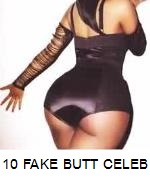President Trump continued to stand by Saudi
Crown Prince Mohammed bin Salman this
week, even as the CIA concluded that the
prince ordered the murder and dismemberment
of dissident Saudi and Washington
Post journalist Jamal Khashoggi. The Post
and The New York Times both reported
that CIA officials are now confident that
Saudi Arabia’s de facto ruler approved
the clandestine mission to assassinate
Khashoggi inside the kingdom’s consulate
in Istanbul. The assessment is based on intercepted
Saudi communications, including
a phone call made by a member of the 15-person kill squad to one
of the crown prince’s senior aides shortly after the grisly killing.
“Tell your boss,” the assassin told the aide. In a written statement,
Trump conceded that “it could very well be that the crown prince
had knowledge of this tragic event,” but added, “Maybe he did
and maybe he didn’t!” Trump praised Saudi Arabia as a “great
ally” and said the kingdom is indispensable to U.S. interests in the
Middle East, including fighting terrorism and containing Iran.
The White House has so far imposed sanctions on 17 Saudi nationals
linked to the crime, but it has stopped short of implicating the
crown prince, despite growing domestic and international pressure.
The Saudis continue to deny that the prince had any involvement.
Last week, a Saudi prosecutor recommended the death penalty
for five of the 11 suspects charged in the killing. In his statement,
Trump said further punishing the Saudis would not be in U.S. interests.
“America First!” Trump said.
“How stupid does Saudi Arabia think people are?” said USA
Today. In the weeks since Khashoggi’s disappearance, the explanations
out of Riyadh have becoming increasingly implausible,
going from outright denials to trying to pin the murder on rogue
operatives. If Trump doesn’t impose severe sanctions—diplomatic,
economic, and military—on both the Saudis and Prince Mohammed,
it will be “tantamount to letting him get away with murder.”
Sadly, it appears that “nothing can disrupt the White House’s
bond” with the prince, said The Washington Post, even the findings
of American intelligence agencies. It’s
true that the U.S. can’t completely abandon
its strategic relationship with Saudi
Arabia. But the Trump administration is
“mistakenly conflating” the Saudi regime
with a 33-year-old princeling whose
“toxic record of recklessness” began long
before Khashoggi’s murder. That includes
instigating a catastrophic war in Yemen
that has done nothing to achieve the ostensible
goal of reining in Iran. “The Saudi
royal family cannot afford and will not
allow a rupture with the United States.”
The prince is expendable.
What the columnists said
Trump “has never wanted to make a big deal” out of Khashoggi’s
killing, said Jonathan Swan in Axios.com. Privately, he’s been
telling aides that other countries America deals with “do a lot of
bad things,” and he can’t understand why the murder of one man
has garnered so much attention. His only agenda is to “get back to
business with the Saudis.”
“Trump might well decide that broader U.S. goals are more important
than holding the crown prince accountable,” said Erin Dunne
in WashingtonExaminer.com, but he should at least have the courage
to face the meaning of his actions. The president says there’s
“no reason” for him to listen to audio recordings of Khashoggi’s
killing, calling it “very violent, very vicious and terrible.” He needs
to listen. If Trump is willing to excuse chopping a man into bits for
the sake of stronger U.S.-Saudi relations, he should “know what
exactly it is that his administration is sweeping under the rug.”
Trump badly underestimates the depth of anger at the Saudis, said
Heather Hurlburt in NYMag.com. The list of American grievances
is long, from horror at Saudi human rights abuses, to frustration
over the kingdom’s clout in setting oil prices, to anger over
the Sept. 11 attacks and the Saudi role in “incubating’’ Al Qaida.
Polling shows that the kingdom is increasingly unpopular in both
parties, freeing up congressional Republicans to overrule Trump
and join with Democrats in cutting off arms sales and imposing
sanctions. The U.S.-Saudi reckoning may have finally arrived.
“That’s what the death of one man can do.”
ขายการ์ตูนออนไลน์ TikTok
อ่านการ์ตูนออนไลน์ TikTok
อ่านการ์ตูน TikTok
มังงะออนไลน์ TikTok
อ่านมังงะออนไลน์ TikTok
การ์ตูนวังวนปรารถนา TikTok
การ์ตูนโรแมนติก TikTok
ขายการ์ตูนหมึกจีน TikTok
การ์ตูนนางฟ้าซาตาน TikTok
แกล้งจุ๊บให้รู้ว่ารัก TikTok
การ์ตูนแกล้งจุ๊บให้รู้ว่ารัก TikTok
เกมรักพยาบาท TikTok
GOLD รักนี้สีทอง TikTok
เกาะนางพญาเงือก TikTok
หนุ่มสุดขั้วบวกสาวสุดขีด TikTok
วังวนปรารถนา TikTok
คุณหนูไฮโซโยเยรัก TikTok
เจ้าหญิงซ่าส์กับนายหมาบ้า TikTok
รักทั้งตัวและหัวใจ TikTok
หัวใจไม่ร้างรัก TikTok
เหิรฟ้าไปคว้ารัก TikTok
บินไปกับหัวใจสีชมพู TikTok
princessหมึกจีน TikTok
ฝ่าไปให้ถึงฝัน TikTok
หวานใจองค์ชายมองโกล TikTok
หน้ากากนักสืบ TikTok
ราศีมรณะ TikTok
THE B.B.B. ลงเอยที่ความรัก TikTok
เกียรติยศรัก TikTok
SAINT ADAM มารยาปรารถนา TikTok
หนุ่มยักษ์รักสุดฤทธิ์ TikTok
รักแรกแสนรัก TikTok
รอรักสาวซากุระ TikTok
รักโฮ่งๆ ตกลงมั้ย TikTok
หนุ่มนักนวดนิ้วทอง TikTok
รักแบบนี้...กิ๊กเลย TikTok
ขอแก้เผ็ดหนุ่มหลายใจ TikTok
บอดี้การ์ดเจ้าปัญหา TikTok
อ้อมกอดทะเลทราย TikTok
การ์ตูนรอรักในฝัน TikTok
การ์ตูนหัวใจร่ำหารัก TikTok
อุ่นไอรักหนุ่มออฟฟิศ TikTok
การ์ตูนสองสาวสองรัก TikTok
การ์ตูนรอเธอบอกรัก TikTok
การ์ตูนรักระแวง TikTok
การ์ตูนสุดแต่ใจของเธอ TikTok
การ์ตูนหนามชีวิต TikTok
ยอดรักเพชรในดวงใจ TikTok
การ์ตูนวังวนในหัวใจ TikTok
การ์ตูนรักแรกฝังใจ TikTok
การ์ตูนกับดักหัวใจ TikTok
การ์ตูนคุณชายที่รัก TikTok
อ้อมกอดดาวเคล้าเกลียวคลื่น TikTok
การ์ตูนเจ้าสาวเงินตรา TikTok
การ์ตูนเพลงรักสองเรา TikTok
การ์ตูนมนต์รักลมหนาว TikTok
การ์ตูนโอมเพี้ยงเสี่ยงรัก TikTok
ครูจอมซ่าส์หรือนายขาโจ๋ TikTok
เล่ห์รักปักหัวใจ TikTok
การ์ตูนคู่รักนิรันดร TikTok
การ์ตูนชะตารัก TikTok
แฝดหนุ่มมะรุมมะตุ้มรัก TikTok
รูมินเทพบุตรซาตาน TikTok
รักเทวดาท่าจะวุ่น TikTok
รวมเรื่องสั้นMiwa Sakai TikTok
Hot Love หมึกจีน TikTok
การ์ตูนผีกุกกัก TikTok
คุณหนูกับทาสหนุ่ม TikTok
การ์ตูนเธอคือนางเอก TikTok
หนุ่มเซ่อเจอสาวแซ่บ TikTok
Extra Romance หมึกจีน TikTok
เว็บขายการ์ตูนออนไลน์ TikTok
Trump targets an old enemy
Last week marked “an outrageous ramping
up” of President Trump’s attack on the press,
said Jane Merrick in CNN.com. A noticeably
testy Trump lashed out at three black
journalists, deriding one, a PBS reporter, for
a “racist”question when she asked if he had
emboldened white nationalists. Earlier in the
week, Trump accused CNN’s Jim Acosta of being
a “rude, terrible” person after Acosta pressed
him with questions about the Central American
migrant caravan—then followed up by revoking
Acosta’s White House pass. To justify the punishment,
Press Secretary Sarah Huckabee Sanders
distributed a video of an intern reaching for
Acosta’s microphone, sped up to look as if Acosta
“karate-chopped” her arm. “Disseminating lies
and smears” against a journalist “evokes George
Orwell’s 1984.” Trump is threatening to bar
more reporters, said Erik Wemple in Washington
Post.com, including CNN contributor April
Ryan, whom he called a “loser.” This form of
censorship is a truly “authoritarian gesture.”
There are two beneficiaries of “the vicious cycle
of Trump fighting the press,” said Alexandra
DeSanctis in NationalReview.com: Trump and
the press. Acosta is delighted to be at the center
of attention, and journalists who’ve rushed to
his defense are eager to take up the cause of the
Resistance. Trump, meanwhile, will continue to
seek out clashes with self-righteous reporters,
which help the White House “bolster its narrative
of a hostile, disingenuous press corps.”
It won’t work for Acosta to turn himself into a
“self-important martyr,” said Bre Peyton in The
Federalist.com. His “badgering and sexist behavior”
were caught on tape, so “when Trump calls
him ‘fake news,’ it’s much easier now for the
American people to get behind the message.”
Trump was just sour over Democrats’ success in
the midterm elections, said Jack Shafer in Politico
.com. “Hungry to spend his fury on someone or
something,” he turned to a familiar punching
bag. Trump treats journalists “as if they were his
employees,” and he probably fires Acosta “daily
in his mind.” When it comes to the press pass,
however, the law is on Acosta’s side. A federal
judge in 1977 ruled that the Nixon administration
violated a reporter’s rights by barring him
from the White House. Now CNN has invoked
that precedent in a lawsuit demanding Acosta’s
credentials be reissued. Trump can bully and duck
reporters all he wants, but he “can’t fire CNN.”
up” of President Trump’s attack on the press,
said Jane Merrick in CNN.com. A noticeably
testy Trump lashed out at three black
journalists, deriding one, a PBS reporter, for
a “racist”question when she asked if he had
emboldened white nationalists. Earlier in the
week, Trump accused CNN’s Jim Acosta of being
a “rude, terrible” person after Acosta pressed
him with questions about the Central American
migrant caravan—then followed up by revoking
Acosta’s White House pass. To justify the punishment,
Press Secretary Sarah Huckabee Sanders
distributed a video of an intern reaching for
Acosta’s microphone, sped up to look as if Acosta
“karate-chopped” her arm. “Disseminating lies
and smears” against a journalist “evokes George
Orwell’s 1984.” Trump is threatening to bar
more reporters, said Erik Wemple in Washington
Post.com, including CNN contributor April
Ryan, whom he called a “loser.” This form of
censorship is a truly “authoritarian gesture.”
There are two beneficiaries of “the vicious cycle
of Trump fighting the press,” said Alexandra
DeSanctis in NationalReview.com: Trump and
the press. Acosta is delighted to be at the center
of attention, and journalists who’ve rushed to
his defense are eager to take up the cause of the
Resistance. Trump, meanwhile, will continue to
seek out clashes with self-righteous reporters,
which help the White House “bolster its narrative
of a hostile, disingenuous press corps.”
It won’t work for Acosta to turn himself into a
“self-important martyr,” said Bre Peyton in The
Federalist.com. His “badgering and sexist behavior”
were caught on tape, so “when Trump calls
him ‘fake news,’ it’s much easier now for the
American people to get behind the message.”
Trump was just sour over Democrats’ success in
the midterm elections, said Jack Shafer in Politico
.com. “Hungry to spend his fury on someone or
something,” he turned to a familiar punching
bag. Trump treats journalists “as if they were his
employees,” and he probably fires Acosta “daily
in his mind.” When it comes to the press pass,
however, the law is on Acosta’s side. A federal
judge in 1977 ruled that the Nixon administration
violated a reporter’s rights by barring him
from the White House. Now CNN has invoked
that precedent in a lawsuit demanding Acosta’s
credentials be reissued. Trump can bully and duck
reporters all he wants, but he “can’t fire CNN.”
Trump seeks no friends in Europe
U.S. President Donald Trump sulked
and scowled his way through ceremonies
commemorating the 100th
anniversary of the end of World
War I this week, said Guillaume
Errard in Le Figaro (France). Before
he even disembarked in France,
Trump had fired off an angry tweet
lambasting his host, French President
Emmanuel Macron, for saying
Europe needed its own army. At a
reception with Macron the following
morning, the U.S. president insisted
the two were still friends, “but the
stage had been set.” Skipping an
appearance to honor U.S. war dead
because of a little rain, Trump “had nothing on his schedule”
all afternoon until a dinner gala at the Musée d’Orsay, and even
there, he sneaked in through the back, avoiding the other guests.
The next day, rather than walk in the rain down the ChampsÉlysées
with some 60 other world leaders, Trump kept dry and
aloof by being driven to the Arc de Triomphe for the ceremony.
As a final “swipe at Macron,” he skipped the French president’s
Peace Forum and went to a cemetery for American soldiers instead,
calling that outing his best moment of the trip.
This is yet another sign that the U.S. and European Union
are headed for “divorce,” said Sylvie Kaufmann in Le Monde
(France). Trump has already pulled the U.S. out of the Paris
climate treaty and the Iran nuclear deal—two pacts European
leaders worked hard on—and he never misses a chance to bash
NATO members for failing to spend enough on their militaries.
Most distressing in this breakup,
though, is the realization that
Trump “no longer shares Europe’s
values”: human rights, democracy,
and a free press. And it’s not
just Trump—it’s the Americans
who elected him, said Stefan
Kornelius in Süddeutsche Zeitung
(Germany). This is a president
“who has unleashed the mob,
who lies and instigates on a mission
of destruction.” His America
“would rather call a few thousand
Latino refugees an invasion than
allow the FBI to investigate the
thousands of homegrown, violent
right-wing extremists and anti-Semites.” America won’t be a
partner for Europe until it exorcises its demons.
With the U.S. abdicating leadership and German Chancellor
Angela Merkel likely retiring soon, Macron has taken it upon
himself to assume the mantle of defender of Western values, said
Stefano Montefiori in Corriere della Sera (Italy). The French
president “made a show of his differences with Trump,” delivering
a stern warning against nationalism and selfish transactionalism.
Macron “ostentatiously placed himself again and again by
Merkel’s side to symbolize the value of reconciliation in the service
of Europe and of peace.” And Merkel seemed eager to help
him, even nuzzling his cheek in a spontaneous gesture of friendship
at the site of the Armistice. “If isolation wasn’t the solution
100 years ago,” Merkel said later, “how can it be today in such
an interconnected world?”
and scowled his way through ceremonies
commemorating the 100th
anniversary of the end of World
War I this week, said Guillaume
Errard in Le Figaro (France). Before
he even disembarked in France,
Trump had fired off an angry tweet
lambasting his host, French President
Emmanuel Macron, for saying
Europe needed its own army. At a
reception with Macron the following
morning, the U.S. president insisted
the two were still friends, “but the
stage had been set.” Skipping an
appearance to honor U.S. war dead
because of a little rain, Trump “had nothing on his schedule”
all afternoon until a dinner gala at the Musée d’Orsay, and even
there, he sneaked in through the back, avoiding the other guests.
The next day, rather than walk in the rain down the ChampsÉlysées
with some 60 other world leaders, Trump kept dry and
aloof by being driven to the Arc de Triomphe for the ceremony.
As a final “swipe at Macron,” he skipped the French president’s
Peace Forum and went to a cemetery for American soldiers instead,
calling that outing his best moment of the trip.
This is yet another sign that the U.S. and European Union
are headed for “divorce,” said Sylvie Kaufmann in Le Monde
(France). Trump has already pulled the U.S. out of the Paris
climate treaty and the Iran nuclear deal—two pacts European
leaders worked hard on—and he never misses a chance to bash
NATO members for failing to spend enough on their militaries.
Most distressing in this breakup,
though, is the realization that
Trump “no longer shares Europe’s
values”: human rights, democracy,
and a free press. And it’s not
just Trump—it’s the Americans
who elected him, said Stefan
Kornelius in Süddeutsche Zeitung
(Germany). This is a president
“who has unleashed the mob,
who lies and instigates on a mission
of destruction.” His America
“would rather call a few thousand
Latino refugees an invasion than
allow the FBI to investigate the
thousands of homegrown, violent
right-wing extremists and anti-Semites.” America won’t be a
partner for Europe until it exorcises its demons.
With the U.S. abdicating leadership and German Chancellor
Angela Merkel likely retiring soon, Macron has taken it upon
himself to assume the mantle of defender of Western values, said
Stefano Montefiori in Corriere della Sera (Italy). The French
president “made a show of his differences with Trump,” delivering
a stern warning against nationalism and selfish transactionalism.
Macron “ostentatiously placed himself again and again by
Merkel’s side to symbolize the value of reconciliation in the service
of Europe and of peace.” And Merkel seemed eager to help
him, even nuzzling his cheek in a spontaneous gesture of friendship
at the site of the Armistice. “If isolation wasn’t the solution
100 years ago,” Merkel said later, “how can it be today in such
an interconnected world?”
Trump spars with allies on European trip
President Trump stood increasingly isolated on the world stage this week, after an acrimonious trip to France to mark the 100th anniversary of the end of World War I. Almost immediately upon landing, Trump tussled with French President Emmanuel Macron, tweeting that his plan for a European army was “very insulting.” He had seemingly been angered by a garbled press translation, which said Macron wanted a European army as protection against the U.S.; Macron had in fact said such a force would reduce Europe’s reliance on U.S. defense help. The next morning, Trump scrapped a planned visit to a cemetery for American war dead, with the White House blaming poor weather for grounding his helicopter. “I suggested driving,”
Trump tweeted later, but the “Secret Service said NO.” White House Chief of Staff John Kelly did attend the ceremony, at the site of a battle in which 1,800 Americans died. Macron and German Chancellor Angela Merkel paid their respects to the war dead under gray skies at another ceremony the same day. Later in the trip, Trump sat stonily as Macron delivered a rebuke of his “America First” politics. In a speech, Macron branded nationalism a “betrayal of patriotism” and warned against “old
demons coming back to wreak chaos and death.” Trump blasted Macron with a series of incendiary tweets, mocking his low approval ratings and even the Nazi occupation of France. “How did that work out for France? They were starting to learn German in Paris before the U.S. came along,” Trump wrote.
The “crumbling” of America’s alliance with Europe couldn’t have been any clearer in Paris, said Robin Wright in NewYorker .com. As European leaders marched together in the rain toward the Arc
de Triomphe on Armistice Day, Trump chose “the dry comfort of his limousine.” Russian President Vladimir Putin was “the only leader that the president seemed to connect with.” Putin also arrived
at the ceremony alone, and “gave Trump a thumbs-up.”
Trump showed “contempt” for America’s service members by skipping the memorial at Aisne-Marne American Cemetery, said Max Boot in The Washington Post. Instead, he holed up at the U.S. ambassador’s residence. This is par for the course. “He still has not visited U.S. troops deployed to a war zone,” and is now using troops as “political props” at the Mexican border. That’s not to say he didn’t sacrifice anything by skipping the ceremony. “Odds are that his room didn’t have Fox News.”
Macron “chose an odd occasion” to lecture an American president, said Steve Cortes in RealClearPolitics.com. It was American nationalism that “animated our mighty republic” to save
Europe—not once, but twice. Religious liberty, pluralism, freeenterprise economics, “respect for our Constitution, and reverence for our great flag” define America’s “enlightened” nationalism. Conflating it with Nazi ethno-fascism misses the mark. When such ideals were endangered in Europe, we demonstrated our “historic commitment” to defending them by fighting overseas.
Trump tweeted later, but the “Secret Service said NO.” White House Chief of Staff John Kelly did attend the ceremony, at the site of a battle in which 1,800 Americans died. Macron and German Chancellor Angela Merkel paid their respects to the war dead under gray skies at another ceremony the same day. Later in the trip, Trump sat stonily as Macron delivered a rebuke of his “America First” politics. In a speech, Macron branded nationalism a “betrayal of patriotism” and warned against “old
demons coming back to wreak chaos and death.” Trump blasted Macron with a series of incendiary tweets, mocking his low approval ratings and even the Nazi occupation of France. “How did that work out for France? They were starting to learn German in Paris before the U.S. came along,” Trump wrote.
The “crumbling” of America’s alliance with Europe couldn’t have been any clearer in Paris, said Robin Wright in NewYorker .com. As European leaders marched together in the rain toward the Arc
de Triomphe on Armistice Day, Trump chose “the dry comfort of his limousine.” Russian President Vladimir Putin was “the only leader that the president seemed to connect with.” Putin also arrived
at the ceremony alone, and “gave Trump a thumbs-up.”
Trump showed “contempt” for America’s service members by skipping the memorial at Aisne-Marne American Cemetery, said Max Boot in The Washington Post. Instead, he holed up at the U.S. ambassador’s residence. This is par for the course. “He still has not visited U.S. troops deployed to a war zone,” and is now using troops as “political props” at the Mexican border. That’s not to say he didn’t sacrifice anything by skipping the ceremony. “Odds are that his room didn’t have Fox News.”
Macron “chose an odd occasion” to lecture an American president, said Steve Cortes in RealClearPolitics.com. It was American nationalism that “animated our mighty republic” to save
Europe—not once, but twice. Religious liberty, pluralism, freeenterprise economics, “respect for our Constitution, and reverence for our great flag” define America’s “enlightened” nationalism. Conflating it with Nazi ethno-fascism misses the mark. When such ideals were endangered in Europe, we demonstrated our “historic commitment” to defending them by fighting overseas.
Traveling today’s Silk Road
“The Silk Road is rising again,” said
Wade Shepard in Bloomberg.com.
As a massive investment in infrastructure
begins—led by $800 billion from
China—the legendary trade route is being
reborn as a network of highways, railways,
and airports that link 65 countries.
“For travelers, this means a wealth of
new destinations to explore.” The full
journey, from western China to northern
Greece or vice versa, might require
months. But two weeks or so can be time
enough for highlights, starting with three
days in Xian, China, once the cosmopolitan
heart of the Silk Road and now a bustling
city of 12 million. You’ll want to see
Tang West Market, where the ancient trade
route began. Then, while wandering the
narrow alleys of the city’s Muslim quarter,
“be adventurous and try foods you’ve never
tasted before”—persimmon doughnuts, say,
or spicy camel skewers.
Next stop: Uzbekistan, whose ancient cities
remain “remarkably intact.” Though
Genghis Khan sacked Samarkand in 1220,
the city’s medieval quarter still stands, along
with such “eye-popping” sites as Registan
Square, completed in 1660. “Then it’s off
to Bukhara, a city studded with glistening
turquoise domes, ornate mosques, ancient
forts, and layer upon layer of living history.”
Try to find time, too, for Khiva. “It’s
an incredible example of traditional Islamic
urban design, and its 2,000-year-old inner
fortress, the Itchan Kala, will send you
traveling back through time.”
In Azerbaijan, the capital, Baku, has
clearly “awakened from its post-Soviet
slumber.” The city where East truly
meets West is now “ripe with Old
World charm and modern-day glitz.”
Some centuries-old caravansaries, the
inns with an open courtyard where
travelers once stayed, have been
converted into fine restaurants. The
adventures to be found just outside
the city might be what you remember
most, though. Gobustan National Park
has thousands of prehistoric rock carvings,
some 20,000 years old, “plus volcanic
mud pools for skin-softening soaks.” At
Alat, a new port, you can catch a ferry for
a beautiful ride across the Caspian Sea to
Kazakhstan or Turkmenistan. “Who do you
know who has ever done that?”
A 23-day Silk Road tour with Wild
Frontiers (wildfrontierstravel.com) starts
at $5,161.
Wade Shepard in Bloomberg.com.
As a massive investment in infrastructure
begins—led by $800 billion from
China—the legendary trade route is being
reborn as a network of highways, railways,
and airports that link 65 countries.
“For travelers, this means a wealth of
new destinations to explore.” The full
journey, from western China to northern
Greece or vice versa, might require
months. But two weeks or so can be time
enough for highlights, starting with three
days in Xian, China, once the cosmopolitan
heart of the Silk Road and now a bustling
city of 12 million. You’ll want to see
Tang West Market, where the ancient trade
route began. Then, while wandering the
narrow alleys of the city’s Muslim quarter,
“be adventurous and try foods you’ve never
tasted before”—persimmon doughnuts, say,
or spicy camel skewers.
Next stop: Uzbekistan, whose ancient cities
remain “remarkably intact.” Though
Genghis Khan sacked Samarkand in 1220,
the city’s medieval quarter still stands, along
with such “eye-popping” sites as Registan
Square, completed in 1660. “Then it’s off
to Bukhara, a city studded with glistening
turquoise domes, ornate mosques, ancient
forts, and layer upon layer of living history.”
Try to find time, too, for Khiva. “It’s
an incredible example of traditional Islamic
urban design, and its 2,000-year-old inner
fortress, the Itchan Kala, will send you
traveling back through time.”
In Azerbaijan, the capital, Baku, has
clearly “awakened from its post-Soviet
slumber.” The city where East truly
meets West is now “ripe with Old
World charm and modern-day glitz.”
Some centuries-old caravansaries, the
inns with an open courtyard where
travelers once stayed, have been
converted into fine restaurants. The
adventures to be found just outside
the city might be what you remember
most, though. Gobustan National Park
has thousands of prehistoric rock carvings,
some 20,000 years old, “plus volcanic
mud pools for skin-softening soaks.” At
Alat, a new port, you can catch a ferry for
a beautiful ride across the Caspian Sea to
Kazakhstan or Turkmenistan. “Who do you
know who has ever done that?”
A 23-day Silk Road tour with Wild
Frontiers (wildfrontierstravel.com) starts
at $5,161.
A Private War
“Marie Colvin is exactly the
kind of swaggering, larger-thanlife
figure biopic dreams are
made of,” said Leah Greenblatt
in Entertainment Weekly. The
American war correspondent—
who lost an eye covering the
Tamil Tigers in Sri Lanka and
who died in Syria during a 2012
bombardment— repeatedly
risked her life to give voice
to the voiceless. Here, Rosamund Pike savors the
meaty role of the hard-drinking Sunday Times
writer, a woman who insisted on wearing La Perla
lingerie beneath her combat-zone khakis. The actress
“can’t quite shake her English-rose delicacy,” but
in dramatizing the traumas that Colvin took home
A Private War “works hard
to be the public reckoning her
work deserves.” The supporting
cast includes Jamie Dornan as
photojournalist Paul Conroy and
Stanley Tucci as a love interest
who’s bewildered by Colvin’s
passion, said Joe Morgenstern
in The Wall Street Journal.
Unfortunately, “some of the
dramatic writing is clumsily
formulaic.” Still, “this restive, raw movie slowly
accumulates the heft to render its flaws irrelevant,”
said Jeannette Catsoulis in The New York Times. As
one war zone blurs into another, each chaotic scene
imparts a little of the heroine’s PTSD. “The real
Colvin would have probably approved.”
kind of swaggering, larger-thanlife
figure biopic dreams are
made of,” said Leah Greenblatt
in Entertainment Weekly. The
American war correspondent—
who lost an eye covering the
Tamil Tigers in Sri Lanka and
who died in Syria during a 2012
bombardment— repeatedly
risked her life to give voice
to the voiceless. Here, Rosamund Pike savors the
meaty role of the hard-drinking Sunday Times
writer, a woman who insisted on wearing La Perla
lingerie beneath her combat-zone khakis. The actress
“can’t quite shake her English-rose delicacy,” but
in dramatizing the traumas that Colvin took home
A Private War “works hard
to be the public reckoning her
work deserves.” The supporting
cast includes Jamie Dornan as
photojournalist Paul Conroy and
Stanley Tucci as a love interest
who’s bewildered by Colvin’s
passion, said Joe Morgenstern
in The Wall Street Journal.
Unfortunately, “some of the
dramatic writing is clumsily
formulaic.” Still, “this restive, raw movie slowly
accumulates the heft to render its flaws irrelevant,”
said Jeannette Catsoulis in The New York Times. As
one war zone blurs into another, each chaotic scene
imparts a little of the heroine’s PTSD. “The real
Colvin would have probably approved.”
The Girl in the Spider’s Web
“Call it a spectacular failure
to read the room,” said
Joshua Rothkopf in Time Out
New York. Lisbeth Salander,
the hacker vigilante of Stieg
Larsson’s Girl With the Dragon
Tattoo novels, could have been
a warrior idol of the #MeToo
era, having punished her rapist
and hunted down a misogynist
serial killer in the first film
adaptation. But this second installment “strips its
hero of everything that made her spiky and singular.”
Now played by Claire Foy instead of Rooney
Mara, Salander has become “a bland videogame
avatar” given the generic big-screen task of stopping
a nuclear-armed madman.
A bid to position Salander as a
franchise-worthy action hero is
“by no means a bad thing,” said
Benjamin Lee in TheGuardian
.com. “But forcing Salander
into Bond’s shoes feels like
a misstep.” Though Foy is a
“commanding presence,” the
character’s intellect and survivalist
mentality are wasted by the
unimaginative screenplay. Spider’s Web at least succeeds
as “an absorbing airplane novel of a movie,”
said William Bibbiani in TheWrap.com. Full of
inventive fight scenes and high-speed car chases,
“it’s not insightful—it’s just really, really cool.”
to read the room,” said
Joshua Rothkopf in Time Out
New York. Lisbeth Salander,
the hacker vigilante of Stieg
Larsson’s Girl With the Dragon
Tattoo novels, could have been
a warrior idol of the #MeToo
era, having punished her rapist
and hunted down a misogynist
serial killer in the first film
adaptation. But this second installment “strips its
hero of everything that made her spiky and singular.”
Now played by Claire Foy instead of Rooney
Mara, Salander has become “a bland videogame
avatar” given the generic big-screen task of stopping
a nuclear-armed madman.
A bid to position Salander as a
franchise-worthy action hero is
“by no means a bad thing,” said
Benjamin Lee in TheGuardian
.com. “But forcing Salander
into Bond’s shoes feels like
a misstep.” Though Foy is a
“commanding presence,” the
character’s intellect and survivalist
mentality are wasted by the
unimaginative screenplay. Spider’s Web at least succeeds
as “an absorbing airplane novel of a movie,”
said William Bibbiani in TheWrap.com. Full of
inventive fight scenes and high-speed car chases,
“it’s not insightful—it’s just really, really cool.”
Is this ‘maximum pressure’?
President Trump launched his campaign of “maximum
pressure” on Iran this week, said Ellen Wald
in Bloomberg.com, but it had a surprising loophole.
Trump withdrew the U.S. from participation
in an Obama-era nuclear accord with Iran in May,
and promised to force Iran into renegotiating that
deal with new economic sanctions barring other
countries from trading with Iran or buying its oil.
When the U.S. reimposed sanctions this week, it
exempted eight countries, including Iran’s six biggest
oil customers. Why? It will keep more Iranian
oil on world markets than expected, protecting
American consumers from a sudden rise in gas
and oil prices. Trump’s hard-liners are digging in
for “a long, cold war with Iran,” said Michael
Gordon in The Wall Street Journal. They believe
that by barring Iran from the world banking system
and reducing its exports, the U.S. will badly
weaken the already shaky Iranian economy, forcing
Tehran to pull back on its financial support for
its proxy groups in Syria, Yemen, and Iraq. Iran,
meanwhile, hopes “to ride out the sanctions in the
hope that Trump is a one-term president.”
This is maximum pressure? asked Philip Klein in
WashingtonExaminer.com. Trump said the U.S.
was done making “empty threats,” yet the oilsanctions
exemptions will allow billions to continue
to flow into the mullahs’ coffers. The administration
also stopped short of completely cutting
Iran off from the international banking system,
saying certain Iranian financial institutions could
still use it for “humanitarian” reasons. If Trump
is going to cushion the blow of sanctions, then
“what was the point” of ditching Obama’s deal?
Trump fears the political consequences of a
true hardball strategy, said Nick Cunningham
in Foreign Policy.com. Oil prices are up about
10 percent since Trump nixed the nuclear deal
and took about 800,000 barrels of Iranian oil off
the market. “American motorists are paying more
at the pump—about $2.80 nationally—than at
almost any time in the past four years.” That’s
causing “the administration to squirm.” Trump’s
strategy had another “huge flaw,” said Josh Rogin
in WashingtonPost.com. Squeezing Iran’s economy
requires cooperation from other countries, yet
China is still buying Iranian oil and has no intention
of stopping. This gives Chinese President Xi
Jinping another weapon in his ongoing strategic
battle with the White House. Iran, meanwhile,
gets some of the money it needs “to wait out the
Trump administration.”
pressure” on Iran this week, said Ellen Wald
in Bloomberg.com, but it had a surprising loophole.
Trump withdrew the U.S. from participation
in an Obama-era nuclear accord with Iran in May,
and promised to force Iran into renegotiating that
deal with new economic sanctions barring other
countries from trading with Iran or buying its oil.
When the U.S. reimposed sanctions this week, it
exempted eight countries, including Iran’s six biggest
oil customers. Why? It will keep more Iranian
oil on world markets than expected, protecting
American consumers from a sudden rise in gas
and oil prices. Trump’s hard-liners are digging in
for “a long, cold war with Iran,” said Michael
Gordon in The Wall Street Journal. They believe
that by barring Iran from the world banking system
and reducing its exports, the U.S. will badly
weaken the already shaky Iranian economy, forcing
Tehran to pull back on its financial support for
its proxy groups in Syria, Yemen, and Iraq. Iran,
meanwhile, hopes “to ride out the sanctions in the
hope that Trump is a one-term president.”
This is maximum pressure? asked Philip Klein in
WashingtonExaminer.com. Trump said the U.S.
was done making “empty threats,” yet the oilsanctions
exemptions will allow billions to continue
to flow into the mullahs’ coffers. The administration
also stopped short of completely cutting
Iran off from the international banking system,
saying certain Iranian financial institutions could
still use it for “humanitarian” reasons. If Trump
is going to cushion the blow of sanctions, then
“what was the point” of ditching Obama’s deal?
Trump fears the political consequences of a
true hardball strategy, said Nick Cunningham
in Foreign Policy.com. Oil prices are up about
10 percent since Trump nixed the nuclear deal
and took about 800,000 barrels of Iranian oil off
the market. “American motorists are paying more
at the pump—about $2.80 nationally—than at
almost any time in the past four years.” That’s
causing “the administration to squirm.” Trump’s
strategy had another “huge flaw,” said Josh Rogin
in WashingtonPost.com. Squeezing Iran’s economy
requires cooperation from other countries, yet
China is still buying Iranian oil and has no intention
of stopping. This gives Chinese President Xi
Jinping another weapon in his ongoing strategic
battle with the White House. Iran, meanwhile,
gets some of the money it needs “to wait out the
Trump administration.”
Why Trump called in the troops
Let’s all take a step back
and think about the “vertiginous
absurdity” of this
moment, said David Roberts
in Vox .com. President
Trump has deployed more
than 5,000 U.S. troops on
American soil at the Mexican
border, in an attempt to drum
up hysteria over a caravan
of 4,000 Central American
migrants who are fleeing druggang
violence and poverty. U.S. troops can’t be
used for domestic law enforcement, so they will
have no contact with the migrants; instead, the
Pentagon says, they’ll be providing logistical “support”
for the U.S. Border Patrol, such as maintenance
work. Nevertheless, Trump says that he
could ultimately send as many as 15,000 troops,
which would be more than the number of Americans
stationed in Afghanistan. The caravan, still
weeks away from reaching the border, has shrunk
from 7,000 to 4,000 people, and continues to
dwindle. Those who make it here plan to legally
apply for asylum. “Where is the emergency?”
Why is it “suddenly cynical” for a president to
take a major immigration action before a big
election? asked Eddie Scarry in Washington
Examiner.com. In the summer of 2012, President
Obama issued an executive order to protect more
than a million young illegal immigrants known
as “Dreamers” from being
deported. Obama clearly
hoped his order would
improve his standing with
Latino voters, but the media
didn’t react with the “hysteria
that Trump faces.”
The caravan presents a real
challenge to our immigration
policy, said Noah Rothman
in CommentaryMagazine
.com. But even so, “there is
no strategic justification for these deployments.”
When a similar caravan reached the U.S. in April,
only a few hundred migrants were left, and they
peacefully applied for asylum at a checkpoint.
Trump has “wildly exaggerated the threat.”
This may be “reality television for Trump,” said
Rex Huppke in the Chicago Tribune. “But it’s
real life for the soldiers.” Every military operation
entails hardship and risk. “Vehicles crash.
Soldiers get injured operating heavy machinery.
There’s psychological distress, illness, and heat
exhaustion.” Over a recent 12-year period,
nearly 4,600 active-duty personnel were killed
in accidents. Soldiers and their families bravely
accept these risks, but the commander in chief
should not to ask them to sacrifice for no reason.
Instead, Trump is “treating men and women who
have volunteered to fight and die for this country
like toy soldiers.”
and think about the “vertiginous
absurdity” of this
moment, said David Roberts
in Vox .com. President
Trump has deployed more
than 5,000 U.S. troops on
American soil at the Mexican
border, in an attempt to drum
up hysteria over a caravan
of 4,000 Central American
migrants who are fleeing druggang
violence and poverty. U.S. troops can’t be
used for domestic law enforcement, so they will
have no contact with the migrants; instead, the
Pentagon says, they’ll be providing logistical “support”
for the U.S. Border Patrol, such as maintenance
work. Nevertheless, Trump says that he
could ultimately send as many as 15,000 troops,
which would be more than the number of Americans
stationed in Afghanistan. The caravan, still
weeks away from reaching the border, has shrunk
from 7,000 to 4,000 people, and continues to
dwindle. Those who make it here plan to legally
apply for asylum. “Where is the emergency?”
Why is it “suddenly cynical” for a president to
take a major immigration action before a big
election? asked Eddie Scarry in Washington
Examiner.com. In the summer of 2012, President
Obama issued an executive order to protect more
than a million young illegal immigrants known
as “Dreamers” from being
deported. Obama clearly
hoped his order would
improve his standing with
Latino voters, but the media
didn’t react with the “hysteria
that Trump faces.”
The caravan presents a real
challenge to our immigration
policy, said Noah Rothman
in CommentaryMagazine
.com. But even so, “there is
no strategic justification for these deployments.”
When a similar caravan reached the U.S. in April,
only a few hundred migrants were left, and they
peacefully applied for asylum at a checkpoint.
Trump has “wildly exaggerated the threat.”
This may be “reality television for Trump,” said
Rex Huppke in the Chicago Tribune. “But it’s
real life for the soldiers.” Every military operation
entails hardship and risk. “Vehicles crash.
Soldiers get injured operating heavy machinery.
There’s psychological distress, illness, and heat
exhaustion.” Over a recent 12-year period,
nearly 4,600 active-duty personnel were killed
in accidents. Soldiers and their families bravely
accept these risks, but the commander in chief
should not to ask them to sacrifice for no reason.
Instead, Trump is “treating men and women who
have volunteered to fight and die for this country
like toy soldiers.”
Can Trump eliminate it?
President Trump thinks he can change one of
the most fundamental parts of our Constitution
“with the stroke of a pen,” said Garrett Epps in
TheAtlantic.com. American citizenship has been
the birthright of everyone born in the United
States since the 14th Amendment was ratified in
the aftermath of the Civil War. But as part of his
anti-immigrant crusade, President Trump is now
threatening to sign an executive order ending
birthright citizenship for anyone whose parents
are not citizens. An authoritarian order of that
kind would leave millions of people born here in
legal limbo. The Constitution plainly states that
“all persons born or naturalized in the United
States, and subject to the jurisdiction thereof” are
American citizens. Nevertheless, the idea “has
crawled slowly from the fever swamps of the far
right into the center of our discourse.”
Actually, it’s birthright citizenship that’s unconstitutional,
said Michael Anton in USA Today. The
14th Amendment was written to guarantee citizenship
to freed black slaves and their descendants.
Illegal immigrants and their children aren’t “subject
to the jurisdiction” of the United States as the former
slaves were. “If the Framers simply intended to
make citizens of any person born in U.S. territory,
then that central clause has no purpose.” Not true,
said Marc Thiessen in The Washington Post. We
know from the historical debates at the time that
the 14th Amendment applied to everyone except
children born to foreign diplomats and Native
American tribes, which were considered foreign
nations at the time. Otherwise, everyone in the U.S.
is subject to the jurisdiction of our laws, including
illegal immigrants. “Strengthen border security.
Build the wall. But leave the Constitution alone.”
Trump’s argument may be radical, said Jamelle
Bouie in Slate.com, but “he is the president” and
“his words have weight.” J ust by putting birthright
citizenship on the table, Trump has emboldened
some Republicans to echo him; a conservative
Supreme Court tilted by Trump appointees
might decide to revisit the issue. Even from a conservative
perspective, however, said Lyman Stone
in TheFederalist.com, ending birthright citizenship
would be a mistake. “If you think it’s hard to
assimilate immigrants now,” imagine a permanent
underclass of millions of people born in America
with no legal rights, no allegiance to this country,
and no country to return to. They’d resent and
despise the U.S. for turning them into stateless
nonpersons. “That’s a recipe for disaster.”
the most fundamental parts of our Constitution
“with the stroke of a pen,” said Garrett Epps in
TheAtlantic.com. American citizenship has been
the birthright of everyone born in the United
States since the 14th Amendment was ratified in
the aftermath of the Civil War. But as part of his
anti-immigrant crusade, President Trump is now
threatening to sign an executive order ending
birthright citizenship for anyone whose parents
are not citizens. An authoritarian order of that
kind would leave millions of people born here in
legal limbo. The Constitution plainly states that
“all persons born or naturalized in the United
States, and subject to the jurisdiction thereof” are
American citizens. Nevertheless, the idea “has
crawled slowly from the fever swamps of the far
right into the center of our discourse.”
Actually, it’s birthright citizenship that’s unconstitutional,
said Michael Anton in USA Today. The
14th Amendment was written to guarantee citizenship
to freed black slaves and their descendants.
Illegal immigrants and their children aren’t “subject
to the jurisdiction” of the United States as the former
slaves were. “If the Framers simply intended to
make citizens of any person born in U.S. territory,
then that central clause has no purpose.” Not true,
said Marc Thiessen in The Washington Post. We
know from the historical debates at the time that
the 14th Amendment applied to everyone except
children born to foreign diplomats and Native
American tribes, which were considered foreign
nations at the time. Otherwise, everyone in the U.S.
is subject to the jurisdiction of our laws, including
illegal immigrants. “Strengthen border security.
Build the wall. But leave the Constitution alone.”
Trump’s argument may be radical, said Jamelle
Bouie in Slate.com, but “he is the president” and
“his words have weight.” J ust by putting birthright
citizenship on the table, Trump has emboldened
some Republicans to echo him; a conservative
Supreme Court tilted by Trump appointees
might decide to revisit the issue. Even from a conservative
perspective, however, said Lyman Stone
in TheFederalist.com, ending birthright citizenship
would be a mistake. “If you think it’s hard to
assimilate immigrants now,” imagine a permanent
underclass of millions of people born in America
with no legal rights, no allegiance to this country,
and no country to return to. They’d resent and
despise the U.S. for turning them into stateless
nonpersons. “That’s a recipe for disaster.”
Iran defiant over new sanctions
There are dark days ahead for Iranians,
and “they have only their regime to
blame,” said The National (United Arab
Emirates) in an editorial. The Trump administration
this week reimposed punishing
sanctions on Iran’s oil, shipping, and
financial sectors, penalties lifted by the
2015 international deal that offered sanctions
relief in exchange for Tehran limiting
its nuclear program. “This could have
been avoided.” The nuclear deal, signed
by former U.S. President Barack Obama,
freed hundreds of millions of dollars for
Iran’s government. But instead of investing
that money in public services and infrastructure, Tehran used
it to support Houthi rebels in Yemen, the bloodstained regime of
President Bashar al-Assad in Syria, Hezbollah militants in Lebanon,
and Shiite radicals in Iraq. President Trump wisely pulled
the U.S. out of the flawed nuclear pact in May and by reinstating
the sanctions is forcing Iran to make a choice. Tehran can “either
abandon its destructive behavior,” Trump said, “or continue
down the path toward economic disaster.” And Iran is facing disaster:
Its currency, the rial, has lost 70 percent in value this year,
while food prices have climbed nearly 50 percent.
“The Don Quixote in the White House has committed another
blunder by imposing illegal sanctions on Iran,” said S. Nawabzadeh
in Kayhan (Iran). A glimpse at the past four decades of
conflict between the U.S. and our Islamic Republic shows that
“Iran has vanquished the U.S. at every turn.” We saw off the
U.S.-backed tyrant Saddam Hussein during the 1980–88 Iran-
Iraq War, and we overcame U.S. sanctions
that tried to stop us from mastering
ballistic missile technology and the
nuclear fuel cycle. This new offensive
will likewise come to naught. Fearful
of confrontation, the cowardly Trump
administration has exempted eight
major buyers of Iranian oil— including
China, Turkey, and India—from
the sanctions. The European Union,
meanwhile, is creating a new spending
mechanism so that its member nations
can do business with Iran without facing
U.S. penalties. Iran and the world
have together given Uncle Sam such a bloody nose that “no
amount of cosmetic surgery will ever set it right.”
“Trump is indeed living in a fantasy land” if he thinks he can
contain Iran, said John Bradley in The Spectator (U.K.). At this
juncture, nobody but Israel and Saudi Arabia—which has as
much innocent blood on its hands as Iran—is willing to line up
with the U.S.’s “irrational, decades-long anti-Iran vendetta.” And
Trump’s true goal, to spark a citizen uprising against the mullahs,
ignores the history of such efforts, which tend to result in popular
anger directed at those imposing the sanctions rather than at the
ruling elite. Meanwhile, the sanctions will inflict very real suffering
on Iran’s 80 million citizens, said Christian Böhme in Der
Tagesspiegel (Germany). And if unrest results, the hard-line Revolutionary
Guard will move to grab more power, possibly ousting
Iran’s comparatively moderate President Hassan Rouhani. Any
hope of negotiation between the U.S. and Iran will end there.
and “they have only their regime to
blame,” said The National (United Arab
Emirates) in an editorial. The Trump administration
this week reimposed punishing
sanctions on Iran’s oil, shipping, and
financial sectors, penalties lifted by the
2015 international deal that offered sanctions
relief in exchange for Tehran limiting
its nuclear program. “This could have
been avoided.” The nuclear deal, signed
by former U.S. President Barack Obama,
freed hundreds of millions of dollars for
Iran’s government. But instead of investing
that money in public services and infrastructure, Tehran used
it to support Houthi rebels in Yemen, the bloodstained regime of
President Bashar al-Assad in Syria, Hezbollah militants in Lebanon,
and Shiite radicals in Iraq. President Trump wisely pulled
the U.S. out of the flawed nuclear pact in May and by reinstating
the sanctions is forcing Iran to make a choice. Tehran can “either
abandon its destructive behavior,” Trump said, “or continue
down the path toward economic disaster.” And Iran is facing disaster:
Its currency, the rial, has lost 70 percent in value this year,
while food prices have climbed nearly 50 percent.
“The Don Quixote in the White House has committed another
blunder by imposing illegal sanctions on Iran,” said S. Nawabzadeh
in Kayhan (Iran). A glimpse at the past four decades of
conflict between the U.S. and our Islamic Republic shows that
“Iran has vanquished the U.S. at every turn.” We saw off the
U.S.-backed tyrant Saddam Hussein during the 1980–88 Iran-
Iraq War, and we overcame U.S. sanctions
that tried to stop us from mastering
ballistic missile technology and the
nuclear fuel cycle. This new offensive
will likewise come to naught. Fearful
of confrontation, the cowardly Trump
administration has exempted eight
major buyers of Iranian oil— including
China, Turkey, and India—from
the sanctions. The European Union,
meanwhile, is creating a new spending
mechanism so that its member nations
can do business with Iran without facing
U.S. penalties. Iran and the world
have together given Uncle Sam such a bloody nose that “no
amount of cosmetic surgery will ever set it right.”
“Trump is indeed living in a fantasy land” if he thinks he can
contain Iran, said John Bradley in The Spectator (U.K.). At this
juncture, nobody but Israel and Saudi Arabia—which has as
much innocent blood on its hands as Iran—is willing to line up
with the U.S.’s “irrational, decades-long anti-Iran vendetta.” And
Trump’s true goal, to spark a citizen uprising against the mullahs,
ignores the history of such efforts, which tend to result in popular
anger directed at those imposing the sanctions rather than at the
ruling elite. Meanwhile, the sanctions will inflict very real suffering
on Iran’s 80 million citizens, said Christian Böhme in Der
Tagesspiegel (Germany). And if unrest results, the hard-line Revolutionary
Guard will move to grab more power, possibly ousting
Iran’s comparatively moderate President Hassan Rouhani. Any
hope of negotiation between the U.S. and Iran will end there.
Democrats should thank Trump
Democrats were very unlucky in the 2016 election, said Ross Douthat,
but “in most respects liberalism and the Democratic Party have been
very lucky since.” With the economy booming, ISIS largely defeated,
and terrorism contained, Donald Trump should have approval ratings
in at least the high 40s. But he’s been his own worst enemy. Imagine
an alternative reality in which Trump did not tweet, did not indulge in
cruelty and insults, and did not attack the press. If Trump had actually
governed as the populist he claimed to be, and pushed through a big infrastructure
bill, structured the tax cut for middle-class families instead
of corporations, and pressured Big Pharma to lower drug prices, the
president could have achieved a major realignment around a populist
Republican Party. He’d be favored to be re-elected. Instead, Trump’s
chaos, lying, and race-baiting have alienated so many Americans that
Democrats remain competitive, despite the fact that their base is currently
pulling the party “way left of the middle on issues of race and
culture and identity.” The very Trump traits that make “liberals feel
desperate” are also the ones for which they should be thankful.
but “in most respects liberalism and the Democratic Party have been
very lucky since.” With the economy booming, ISIS largely defeated,
and terrorism contained, Donald Trump should have approval ratings
in at least the high 40s. But he’s been his own worst enemy. Imagine
an alternative reality in which Trump did not tweet, did not indulge in
cruelty and insults, and did not attack the press. If Trump had actually
governed as the populist he claimed to be, and pushed through a big infrastructure
bill, structured the tax cut for middle-class families instead
of corporations, and pressured Big Pharma to lower drug prices, the
president could have achieved a major realignment around a populist
Republican Party. He’d be favored to be re-elected. Instead, Trump’s
chaos, lying, and race-baiting have alienated so many Americans that
Democrats remain competitive, despite the fact that their base is currently
pulling the party “way left of the middle on issues of race and
culture and identity.” The very Trump traits that make “liberals feel
desperate” are also the ones for which they should be thankful.
Who really lost this election
Do you know who lost the midterm elections? asked Robert Samuelson.
“We all did.” Both parties made the midterms a referendum on
President Trump, at the expense of “anything resembling rational debate”
on the serious, politically explosive problems facing the country.
Take the federal deficit, which ballooned to $782 billion this year and
is projected to hit $1 trillion in 2019. Why so much red ink? Simple:
“Americans want more government benefits and services than they’re
willing to pay for in taxes.” Rather than address our profligacy, Democrats
are talking of a wildly expensive expansion of benefits, while
Trump is promising more tax cuts. The debate over immigration has
been reduced to a simplistic choice between the “wall” and “open
borders,” when it’s clear comprehensive reform is necessary. In this election,
there was virtually no “realistic engagement” with climate change,
despite it being “the great moral issue of our time.” To address any of
these issues, political leaders must be willing to compromise and “accept
short-term costs for long-term gains.” Unfortunately, “politicians
want to win,” so they tell voters what they want to hear. So on we
stumble, blind to the dangers ahead.
“We all did.” Both parties made the midterms a referendum on
President Trump, at the expense of “anything resembling rational debate”
on the serious, politically explosive problems facing the country.
Take the federal deficit, which ballooned to $782 billion this year and
is projected to hit $1 trillion in 2019. Why so much red ink? Simple:
“Americans want more government benefits and services than they’re
willing to pay for in taxes.” Rather than address our profligacy, Democrats
are talking of a wildly expensive expansion of benefits, while
Trump is promising more tax cuts. The debate over immigration has
been reduced to a simplistic choice between the “wall” and “open
borders,” when it’s clear comprehensive reform is necessary. In this election,
there was virtually no “realistic engagement” with climate change,
despite it being “the great moral issue of our time.” To address any of
these issues, political leaders must be willing to compromise and “accept
short-term costs for long-term gains.” Unfortunately, “politicians
want to win,” so they tell voters what they want to hear. So on we
stumble, blind to the dangers ahead.
How Saudi Arabia became an ally
The killing of journalist Jamal Khashoggi has threatened the U.S.’s long-standing ties to Saudi Arabia.
When did the alliance start?
The relationship goes back to the late 1930s, just after Abdul Aziz ibn Saud consolidated squabbling Arab tribes into a kingdom. U.S. energy companies had discovered oil in the Arabian Peninsula,
and they asked their government to promote their interests with the new monarch. In 1945, President Franklin Roosevelt met King Abdul Aziz aboard a U.S. ship in the Suez Canal, and the
two got along famously. FDR gave the ailing king one of his own wheelchairs, which the king later called his “most precious possession.” FDR succeeded in ensuring that the U.S., and not the British, would control Saudi oil. In return, the U.S. would provide security for the kingdom: Within a few years, a U.S. military base was set up near the oil fields. Over the decades, the oil-for-security arrangement has become vital to both countries. Saudi Arabia is now the U.S. defense industry’s largest foreign customer, buying some $112 billion worth of weapons during the Obama administration alone.
Has the alliance ever wavered?
The 1973 oil embargo was a major rough patch. For a year, the Saudis quit selling to the U.S. in retaliation for U.S. support of Israel in the Yom Kippur War. But the two countries made up, united in opposition to the Soviet Union. Even the 9/11 attacks couldn’t loosen the bond. Al Qaida leader Osama bin Laden and 15 of the 19 hijackers who flew planes into the World Trade Center and the Pentagon were Saudi nationals, and U.S. public opinion turned strongly against the kingdom after Saudi citizens were allowed to leave the U.S. right after the attack—before the FBI could interview them. But President George W. Bush, whose family had long-standing Saudi business relationships, stood by the alliance, and in 2005, he was photographed holding hands with then–Crown Prince Abdullah. In the decade after 9/11, the Saudis spent more than $100 million on public relations in the U.S., trying to overcome the country’s image as an exporter of terrorism.
Is that image true?
Yes. Decades ago, the Saudi monarchy made a tacit bargain with radical Islamists in the country: It would fund the spread of Wahhabism, the Saudi form of ultraconservative Islam, and jihadism around the world, as long as the radicals didn’t blow up targets inside Saudi Arabia. Saudi money funded Islamist militants in Afghanistan, Pakistan, Bosnia, and the Russian province of Chechnya. After 9/11, Saudi officials claimed to have turned off the money spigot. But secret U.S. diplomatic cables published by WikiLeaks in 2009 said Saudi Arabia “remains a critical financial support base” for al Qaida, the Taliban, the Pakistani terrorist group Lashkar-e-Taiba, and the Palestinian terrorist group Hamas, giving them “millions of dollars annually.”
What about human rights?
With its draconian form of sharia law, Saudi Arabia’s autocratic government is consistently rated among “the worst of the worst” human rights offenders. Its gender apartheid system treats women
as second-class citizens—shrouded in abayas, dependent on male guardians, and mostly barred from going out alone and from any form of public life. There’s no freedom of religion, and the press is censored. Brutal, public floggings and stonings are the penalty for such crimes as adultery and apostasy. Those arrested are routinely tortured to extract confessions. Last year, Saudi Arabia put to
death 146 people for crimes including murder and drug dealing; most of the executions were beheadings.
What’s in it for the U.S.?
Saudi oil, of course, although last year it made up only 9 percent of what the U.S. used, because of our fracking revolution. More strategically important today is the Saudis’ regional role in counterbalancing Iran. Ever since the 1979 Islamic Revolution, when Iranian mullahs took U.S. diplomats hostage, the U.S. has seen Iran as the most dangerous actor in the Middle East. Saudi Arabia, which practices Sunni Islam, opposes the Iranian Shiite theocracy’s proxy interventions in other Middle Eastern countries, including Syria, Lebanon, and Yemen. More recently, the Saudis have begun working with America’s other major regional ally, Israel, because both countries see Iran as an existential threat.
How has Trump affected the relationship?
The president has long-standing business ties with the Saudis; by his own account, he’s sold them millions of dollars’ worth of real estate. “Am I supposed to dislike them?” he asked while campaigning for president. “I like them very much.” Since taking office, he has made the Saudi alliance a priority; his first foreign trip was to Riyadh. Trump’s son-in-law Jared Kushner quickly grew close to one of the king’s sons, Mohammed bin Salman, and the administration strongly supported Mohammed’s elevation to crown prince last year, viewing him as a reformer intent on modernizing his country. Congress, though, is not so enamored. The killing of Jamal Khashoggi in the Saudi consulate in Istanbul last month prompted the Senate to invoke the Global Magnitsky
Human Rights Accountability Act, which requires the president to identify within four months which
individual Saudis should be sanctioned. “In moments like this, you have to embrace your values,” said Sen. Lindsey Graham (R-S.C.). “No more transactional interactions.”
U.S. support for the war in Yemen
President Obama initially backed Saudi Arabia’s war against Iran-backed Houthis in Yemen in 2015 in order to prevent the overthrow of the Yemeni government. But after thousands of civilians were killed in Saudi airstrikes, Obama suspended a sale to the Saudi military of some $390 million in weaponry. Trump pushed that sale through right after he took office, and U.S.- made laser-guided bombs are now being used against Houthi militants and Yemeni civilians. The Pentagon is also giving the Saudis intelligence help in identifying targets, and U.S. planes provide midair refueling for Saudi aircraft. Since last year, U.S. special forces have been stationed on the Saudi-Yemen border to help the Saudis destroy Houthi missile sites. This support, though, may soon end, as hunger and chaos
threaten millions of Yemeni civilians. “Now is the time to move forward on stopping this war,” Defense Secretary Jim Mattis said last week.
When did the alliance start?
The relationship goes back to the late 1930s, just after Abdul Aziz ibn Saud consolidated squabbling Arab tribes into a kingdom. U.S. energy companies had discovered oil in the Arabian Peninsula,
and they asked their government to promote their interests with the new monarch. In 1945, President Franklin Roosevelt met King Abdul Aziz aboard a U.S. ship in the Suez Canal, and the
two got along famously. FDR gave the ailing king one of his own wheelchairs, which the king later called his “most precious possession.” FDR succeeded in ensuring that the U.S., and not the British, would control Saudi oil. In return, the U.S. would provide security for the kingdom: Within a few years, a U.S. military base was set up near the oil fields. Over the decades, the oil-for-security arrangement has become vital to both countries. Saudi Arabia is now the U.S. defense industry’s largest foreign customer, buying some $112 billion worth of weapons during the Obama administration alone.
Has the alliance ever wavered?
The 1973 oil embargo was a major rough patch. For a year, the Saudis quit selling to the U.S. in retaliation for U.S. support of Israel in the Yom Kippur War. But the two countries made up, united in opposition to the Soviet Union. Even the 9/11 attacks couldn’t loosen the bond. Al Qaida leader Osama bin Laden and 15 of the 19 hijackers who flew planes into the World Trade Center and the Pentagon were Saudi nationals, and U.S. public opinion turned strongly against the kingdom after Saudi citizens were allowed to leave the U.S. right after the attack—before the FBI could interview them. But President George W. Bush, whose family had long-standing Saudi business relationships, stood by the alliance, and in 2005, he was photographed holding hands with then–Crown Prince Abdullah. In the decade after 9/11, the Saudis spent more than $100 million on public relations in the U.S., trying to overcome the country’s image as an exporter of terrorism.
Is that image true?
Yes. Decades ago, the Saudi monarchy made a tacit bargain with radical Islamists in the country: It would fund the spread of Wahhabism, the Saudi form of ultraconservative Islam, and jihadism around the world, as long as the radicals didn’t blow up targets inside Saudi Arabia. Saudi money funded Islamist militants in Afghanistan, Pakistan, Bosnia, and the Russian province of Chechnya. After 9/11, Saudi officials claimed to have turned off the money spigot. But secret U.S. diplomatic cables published by WikiLeaks in 2009 said Saudi Arabia “remains a critical financial support base” for al Qaida, the Taliban, the Pakistani terrorist group Lashkar-e-Taiba, and the Palestinian terrorist group Hamas, giving them “millions of dollars annually.”
What about human rights?
With its draconian form of sharia law, Saudi Arabia’s autocratic government is consistently rated among “the worst of the worst” human rights offenders. Its gender apartheid system treats women
as second-class citizens—shrouded in abayas, dependent on male guardians, and mostly barred from going out alone and from any form of public life. There’s no freedom of religion, and the press is censored. Brutal, public floggings and stonings are the penalty for such crimes as adultery and apostasy. Those arrested are routinely tortured to extract confessions. Last year, Saudi Arabia put to
death 146 people for crimes including murder and drug dealing; most of the executions were beheadings.
What’s in it for the U.S.?
Saudi oil, of course, although last year it made up only 9 percent of what the U.S. used, because of our fracking revolution. More strategically important today is the Saudis’ regional role in counterbalancing Iran. Ever since the 1979 Islamic Revolution, when Iranian mullahs took U.S. diplomats hostage, the U.S. has seen Iran as the most dangerous actor in the Middle East. Saudi Arabia, which practices Sunni Islam, opposes the Iranian Shiite theocracy’s proxy interventions in other Middle Eastern countries, including Syria, Lebanon, and Yemen. More recently, the Saudis have begun working with America’s other major regional ally, Israel, because both countries see Iran as an existential threat.
How has Trump affected the relationship?
The president has long-standing business ties with the Saudis; by his own account, he’s sold them millions of dollars’ worth of real estate. “Am I supposed to dislike them?” he asked while campaigning for president. “I like them very much.” Since taking office, he has made the Saudi alliance a priority; his first foreign trip was to Riyadh. Trump’s son-in-law Jared Kushner quickly grew close to one of the king’s sons, Mohammed bin Salman, and the administration strongly supported Mohammed’s elevation to crown prince last year, viewing him as a reformer intent on modernizing his country. Congress, though, is not so enamored. The killing of Jamal Khashoggi in the Saudi consulate in Istanbul last month prompted the Senate to invoke the Global Magnitsky
Human Rights Accountability Act, which requires the president to identify within four months which
individual Saudis should be sanctioned. “In moments like this, you have to embrace your values,” said Sen. Lindsey Graham (R-S.C.). “No more transactional interactions.”
U.S. support for the war in Yemen
President Obama initially backed Saudi Arabia’s war against Iran-backed Houthis in Yemen in 2015 in order to prevent the overthrow of the Yemeni government. But after thousands of civilians were killed in Saudi airstrikes, Obama suspended a sale to the Saudi military of some $390 million in weaponry. Trump pushed that sale through right after he took office, and U.S.- made laser-guided bombs are now being used against Houthi militants and Yemeni civilians. The Pentagon is also giving the Saudis intelligence help in identifying targets, and U.S. planes provide midair refueling for Saudi aircraft. Since last year, U.S. special forces have been stationed on the Saudi-Yemen border to help the Saudis destroy Houthi missile sites. This support, though, may soon end, as hunger and chaos
threaten millions of Yemeni civilians. “Now is the time to move forward on stopping this war,” Defense Secretary Jim Mattis said last week.
Next to legalize weed?
Mexico’s Supreme Court effectively
overturned the country’s ban on recreational marijuana use
last week, calling it unconstitutional in a pair of rulings.
The high court ruled that po t prohibition violates adults’
fundamental right to personal development, which lets them
decide which recreational activities to pursue, and that
it isn’t justified by marijuana’s effects. Similar judgments
were reached in three other cases from 2015 to 2017, and
under Mexican law five decisions on a related subject set a
binding precedent. Marijuana technically remains illegal in
Mexico, but the rulings mean users are unlikely to be prosecuted.
It’s now up to the Mexican Congress to rework the law to comply
with the court; it could aim for full-scale legalization or legalize
possession of weed but not sales.
overturned the country’s ban on recreational marijuana use
last week, calling it unconstitutional in a pair of rulings.
The high court ruled that po t prohibition violates adults’
fundamental right to personal development, which lets them
decide which recreational activities to pursue, and that
it isn’t justified by marijuana’s effects. Similar judgments
were reached in three other cases from 2015 to 2017, and
under Mexican law five decisions on a related subject set a
binding precedent. Marijuana technically remains illegal in
Mexico, but the rulings mean users are unlikely to be prosecuted.
It’s now up to the Mexican Congress to rework the law to comply
with the court; it could aim for full-scale legalization or legalize
possession of weed but not sales.
Will the president try to nobble the Russia inquiry?
If anyone thought last week’s midterm
elections would have a chastening
effect on Donald Trump, it didn’t take
long for him to disabuse them, said
Dana Milbank in The Washington Post.
The day after the elections, the president
gave a press conference that made it
clear that “he’s determined to be even
worse in defeat”. Trump hailed the
election results as “very close to
complete victory”, despite the fact that
Democrats won control of the House
of Representatives for the first time in
eight years; he mocked Republicans who
lost, blaming them for not embracing
him enough; he threatened to retaliate
against prospective Democratic probes by adopting a “warlike
posture”; and he renewed his “enemy of the people” charge
against the press. Then, soon after the conference, Trump
delivered his “coup de grâce” by announcing that he had
ousted his attorney general, Jeff Sessions, and replaced him
with a Trump loyalist, Matthew Whitaker.
Trump had been gunning for Sessions for ages, said The New
York Times. He never forgave his top law official for recusing
himself from overseeing the Justice Department investigation
into Russian election interference, rather than shutting it
down. He publicly described Sessions as “VERY weak” and
“DISGRACEFUL”, and in private referred to him derisively
as “Mr Magoo” after the befuddled cartoon character. Now
that Sessions is out of the way, the Russia probe could be
living on borrowed time. The “good
news” – at least for those who believe
in accountability – is that nobody can
stop the prosecutions or litigation
already in progress against various
Trump aides and associates. The courts
will have the final say on those. But the
loyalist Whitaker will be in a position
to undermine the ongoing investigation,
led by special counsel Robert Mueller,
and to block the final report being
passed to Congress. Whitaker has
previously described the probe as a
“witch-hunt”, and suggested that it
should be starved of funding in order
to make it grind almost to a halt.
The ironic thing about Trump’s grudge against Sessions,
said Jonathan Turley in USA Today, is that nobody has done
more than Sessions to advance the president’s policies on
immigration, criminal justice and other issues. And Sessions’
decision to recuse himself from the Russian probe was also
in Trump’s interests. Mueller is “clearly winding down his
investigation”, and it seems unlikely that Trump himself will
be “indicted or even implicated in collusion or obstruction”.
It would benefit Trump in that case for the report to be seen
to be “untainted by questions of improper influence”. But if
Whitaker now interferes with Mueller’s investigation, it will
be seen as evidence of Trump’s guilt and could prompt new
charges of obstruction. Whitaker’s appointment, in short,
“could still snatch defeat out of the jaws of victory”.
elections would have a chastening
effect on Donald Trump, it didn’t take
long for him to disabuse them, said
Dana Milbank in The Washington Post.
The day after the elections, the president
gave a press conference that made it
clear that “he’s determined to be even
worse in defeat”. Trump hailed the
election results as “very close to
complete victory”, despite the fact that
Democrats won control of the House
of Representatives for the first time in
eight years; he mocked Republicans who
lost, blaming them for not embracing
him enough; he threatened to retaliate
against prospective Democratic probes by adopting a “warlike
posture”; and he renewed his “enemy of the people” charge
against the press. Then, soon after the conference, Trump
delivered his “coup de grâce” by announcing that he had
ousted his attorney general, Jeff Sessions, and replaced him
with a Trump loyalist, Matthew Whitaker.
Trump had been gunning for Sessions for ages, said The New
York Times. He never forgave his top law official for recusing
himself from overseeing the Justice Department investigation
into Russian election interference, rather than shutting it
down. He publicly described Sessions as “VERY weak” and
“DISGRACEFUL”, and in private referred to him derisively
as “Mr Magoo” after the befuddled cartoon character. Now
that Sessions is out of the way, the Russia probe could be
living on borrowed time. The “good
news” – at least for those who believe
in accountability – is that nobody can
stop the prosecutions or litigation
already in progress against various
Trump aides and associates. The courts
will have the final say on those. But the
loyalist Whitaker will be in a position
to undermine the ongoing investigation,
led by special counsel Robert Mueller,
and to block the final report being
passed to Congress. Whitaker has
previously described the probe as a
“witch-hunt”, and suggested that it
should be starved of funding in order
to make it grind almost to a halt.
The ironic thing about Trump’s grudge against Sessions,
said Jonathan Turley in USA Today, is that nobody has done
more than Sessions to advance the president’s policies on
immigration, criminal justice and other issues. And Sessions’
decision to recuse himself from the Russian probe was also
in Trump’s interests. Mueller is “clearly winding down his
investigation”, and it seems unlikely that Trump himself will
be “indicted or even implicated in collusion or obstruction”.
It would benefit Trump in that case for the report to be seen
to be “untainted by questions of improper influence”. But if
Whitaker now interferes with Mueller’s investigation, it will
be seen as evidence of Trump’s guilt and could prompt new
charges of obstruction. Whitaker’s appointment, in short,
“could still snatch defeat out of the jaws of victory”.
Face it: Trump is right about immigration
Crass, inflammatory, self-serving – Donald Trump’s rhetoric on
immigration has been all of those, says Clare Foges. Nonetheless,
his basic approach to this issue is right: we do need to strengthen
our borders. The West simply cannot absorb all the people who
would not only like to move to it, but who, under today’s openended
asylum laws, have a legal claim to do so. Those laws were
devised for an earlier age, “before smartphones gave the world’s
poorest a window on prosperity elsewhere”. Yes, Trump sounds
heartless when he says victims of domestic abuse and gang
violence should no longer generally qualify for asylum in the US,
but he’s being more realistic than those who imply the West can
“alleviate suffering everywhere”. Look what happened after
Angela Merkel declared an open-door approach to refugees. It
spurred millions to make risky journeys to the continent, and
spurred Europeans to vote in droves for the far-right. Our priority
should be helping poorer countries develop so that fewer people
wish to leave them. In the end, Trump’s brutal clarity on this issue
is preferable to the mixed messages being sent by Europe’s leaders.
immigration has been all of those, says Clare Foges. Nonetheless,
his basic approach to this issue is right: we do need to strengthen
our borders. The West simply cannot absorb all the people who
would not only like to move to it, but who, under today’s openended
asylum laws, have a legal claim to do so. Those laws were
devised for an earlier age, “before smartphones gave the world’s
poorest a window on prosperity elsewhere”. Yes, Trump sounds
heartless when he says victims of domestic abuse and gang
violence should no longer generally qualify for asylum in the US,
but he’s being more realistic than those who imply the West can
“alleviate suffering everywhere”. Look what happened after
Angela Merkel declared an open-door approach to refugees. It
spurred millions to make risky journeys to the continent, and
spurred Europeans to vote in droves for the far-right. Our priority
should be helping poorer countries develop so that fewer people
wish to leave them. In the end, Trump’s brutal clarity on this issue
is preferable to the mixed messages being sent by Europe’s leaders.
Google Assistant features you should use
Google has had voice search features in
Android for years, but when Google Assistant
rolled out on the Pixel in October 2016,
everything finally came together.
You can now get Assistant on all modern Android
devices, and Google announced new Assistant
features at I/O 2018 that will make it even better (okay,
and maybe a little too real, in the case of Duplex).
It can be easy to miss the improvements if
you don’t obsessively keep an eye on the news,
so here they are in one place: the 12 coolest new
features in Google Assistant.
Sync connected smart home devices
Google Assistant supports numerous smart home
devices, but you might notice that devices you’ve
just added to your account don’t always work right
away. That’s because Assistant isn’t constantly
scanning for new connections. You can give it
a kick-start. After adding a new smart home device
such as a camera or thermostat, open up Assistant
and say, “Sync my devices”. Assistant tells you it’s
syncing with your connected accounts, and a few
seconds later any newly added devices will appear in
your list. Make sure to add them to rooms in Assistant
for full functionality.
Send daily info
Assistant is great for calling up little tidbits like the
weather, stock quotes, or even jokes. You don’t
even have to ask every time, though. You can
have Assistant proactively send you certain bits of
information as a daily update.
To configure a daily update, start by asking your
question normally – ask it for the weather, a dad
joke, whatever. After Assistant pulls up the content,
you can follow up with “Send this to me daily”.
Assistant asks what time you want the update, and
you’re all set. To change or cancel a daily update, just
say, “See my subscriptions”.
Have Assistant remember things for you
Your squishy human brain is fallible, but Google
Assistant can remember things without fail. All you
have to do is ask it. You can tell Assistant to remember
things just by saying “Remember that [some piece
of information]”. You could tell Google to remember
where you parked, what you did with the spare house
key, your high score in Tetris, or anything else. As a
handy bonus, Assistant also saves maps when you
tell it where you parked. Later, you can ask Google
to recall the information in various ways. You can be
direct, like asking Assistant “Where did I park?” You
can recall factoids you’ve saved with “What did I say
about [x]?” or “Remind me about [x]”.
Search your Google Photos uploads
Google Photos is a fantastic backup solution for all
your snapshots. Google offers unlimited storage
of images and videos, provided you’re okay with a
little compression, and Pixel owners get free fullquality
backups. If you want to look for specific
photos you’ve taken, you can do it right from Google
Assistant. All you have to do is ask.
Assistant plugs into the amazing search capabilities
of Google Photos, so you can ask to see almost
anything. You can ask Assistant to pull up pictures of
specific people, locations, and even objects. Tap the
image results to scroll through them immediately,
or open Google Photos via the shortcut under your
pictures. Just make sure you preface your request with
something like ‘my photos’ to ensure you get images
from your Google Photos library rather than images
from a Google search.
Routines
Using Assistant to do the same few things all the
time can be tedious, but Routines might be able to
help. This feature allows you to connect multiple
actions to a single command. There are only a few
predetermined routine commands right now, but they
could still save you a lot of time. To get started, open
the Assistant settings and scroll down to Routines. In
this menu, Google provides six commands right now:
good morning, bedtime, I’m leaving (leaving home),
I’m home, let’s go to work, and let’s go home. Say any
of those, and you’ll trigger the associated Routine.
Each one includes a few customization options
including smart home devices, travel info, and audio
playback. You can also modify the trigger phrase at
the top of the Routine settings page.
Take and share screenshots
You can capture screenshots on Android phones by
holding the power and volume buttons, but Assistant
can do it, too. In fact, it might be faster if you intend to
share the screenshot right away. Open Assistant and
say, “take a screenshot” or “share a screenshot”.
It takes a moment to capture the screenshot, but
you’ll get a preview as soon as it’s done. Assistant
then immediately brings up the sharing interface so
you can send the screen to a message or upload it
someplace. The screenshots taken via Assistant aren’t
saved locally, so you won’t end up with clutter from
repeated screenshot captures.
Listen to podcasts
Google has built a basic podcast interface into the
Google app, and the easiest way to access it is via
Assistant. You might want to listen to podcasts in
this fashion because Google’s solution is quick and
easy. Just say, “listen to [podcast name]” to fire up
the latest episode. If you were in the middle of an
episode, Assistant picks up where you left off.
Your progress is not device-specific, either. You can
start listening to a podcast on your phone, then tell
Assistant on Google Home you want to listen to the
same podcast. Rather than start, over, it starts where
you last listened on your phone.
Explore menu
Google used to hide all of Assistant’s features in a
series of esoteric, buried menus. Now, there’s a much
more sensible way to find out what sort of cool things
you can do with Assistant in the Explore menu.
To access this menu, open Assistant and tap the
blue drawer icon in the upper right corner. Here, you
can find all the services supported by Assistant broken
down into categories like Social & Communication,
Education & Reference, Games & Fun, and more.
Each tile links to a full info page where you can
see sample commands and (if necessary) link your
account. Bottom line: checking out the Explore menu
is the easiest way to keep track of newly added apps
and services. There are also some general Assistant
command suggestion at the top. You don’t even have
to speak the suggestions, just tap the bubble and
they’ll be dropped right into Assistant.
Typing to Assistant
Google Assistant first appeared in the Allo app, and in
that iteration, you could input text to ‘chat’ with the
Google’s bot. But the more powerful baked-in phone
version of Assistant began its life with only voice input.
That’s fine when you’re in a situation where you can
talk to your phone, but voice dictation isn’t always
appropriate. Well, you can type your questions and
commands, too.
To access the keyboard in Assistant, just longpress
your home button as you normally would. But
instead of speaking right away, tap the keyboard icon
in the lower-left corner. Assistant will expand to fill
the screen, and you can begin typing. Assistant will
respond to all the same commands that you’d use
in a voice-dictation situation, and you’ll also find
contextual suggestions above the keyboard. And
because these suggestions are part of Assistant, they
appear no matter which keyboard app you’re using.
Editable history
Google Assistant used to be a transient experience
– whatever you said to Assistant would be lost to the
ether as soon as you left the Assistant UI. But now
there’s a full history of your commands, and you can
edit them too. To access your Assistant history, you
need only drag up on the overlay when Assistant pops
up. This will drop you into a full-screen interface
that shows your recent queries. Scroll up to see
everything you’ve asked and how Assistant answered.
Editing is a snap, too. Long-press on a query, and
it will be highlighted along with Assistant’s reply. From
there, you can either delete or edit it. Deleting will
completely remove the query (and associated activity)
from the history. This is just like removing something
from your Google search history, so it won’t be used
to inform future search and Assistant predictions.
If you choose to edit a query, the text is dropped
into the text field along with an open keyboard. You
can tap send to immediately repeat the command,
or make some changes and send it again. Just note
that none of this undoes the actions performed when
the command was first issued.
Shortcuts
There are dozens of services and apps integrated
with Assistant already, but some of them get
preferential treatment. For example, you can tell
Google to control your Hue lights directly, but lights
connected through Homey require you to preface
all commands with “Tell Homey”. It can get a bit
tedious, but shortcuts are here to help.
To create a shortcut, go to the Assistant settings
and open the settings. Scroll down and tap on the
Shortcuts option. The shortcut screen has a box for
what you want to say, and one below that for what
you want Assistant to actually do in response.
In the top box, input whatever snappy shortcut
phrase you want. It tends to work better if you use the
microphone button to speak the shortcut. Assistant
will sometimes put a sample command in the bottom
box, but you can change that to the command you
want. It has to be the full phrase you’d say to Assistant,
including the ‘Tell [X]’ part if needed. Once your
shortcut is saved, it’ll work by voice and text.
Google Express shopping list
Google Assistant has always been able to add items
to a shopping list, but that list used to live solely in
Google Keep. As such, it was just a list. But Google
recently changed the shopping list functionality to
plug directly into its Google Express delivery service,
which could be very useful if you use it.
All you have to do is say, “Add [item name] to my
shopping list”. It will show up in your Google Express
shopping list instantly. You can access that list in the
Google Express app, or simply say “Show me my
shopping list”. That takes you to the online version
of your list, which can be shared with any of your
contacts. If you’re a Google Express subscriber, you
can tap ‘Shop your list’ to get filtered search results
from supported local retailers. Add items to your cart,
and you’re done.
Android for years, but when Google Assistant
rolled out on the Pixel in October 2016,
everything finally came together.
You can now get Assistant on all modern Android
devices, and Google announced new Assistant
features at I/O 2018 that will make it even better (okay,
and maybe a little too real, in the case of Duplex).
It can be easy to miss the improvements if
you don’t obsessively keep an eye on the news,
so here they are in one place: the 12 coolest new
features in Google Assistant.
Sync connected smart home devices
Google Assistant supports numerous smart home
devices, but you might notice that devices you’ve
just added to your account don’t always work right
away. That’s because Assistant isn’t constantly
scanning for new connections. You can give it
a kick-start. After adding a new smart home device
such as a camera or thermostat, open up Assistant
and say, “Sync my devices”. Assistant tells you it’s
syncing with your connected accounts, and a few
seconds later any newly added devices will appear in
your list. Make sure to add them to rooms in Assistant
for full functionality.
Send daily info
Assistant is great for calling up little tidbits like the
weather, stock quotes, or even jokes. You don’t
even have to ask every time, though. You can
have Assistant proactively send you certain bits of
information as a daily update.
To configure a daily update, start by asking your
question normally – ask it for the weather, a dad
joke, whatever. After Assistant pulls up the content,
you can follow up with “Send this to me daily”.
Assistant asks what time you want the update, and
you’re all set. To change or cancel a daily update, just
say, “See my subscriptions”.
Have Assistant remember things for you
Your squishy human brain is fallible, but Google
Assistant can remember things without fail. All you
have to do is ask it. You can tell Assistant to remember
things just by saying “Remember that [some piece
of information]”. You could tell Google to remember
where you parked, what you did with the spare house
key, your high score in Tetris, or anything else. As a
handy bonus, Assistant also saves maps when you
tell it where you parked. Later, you can ask Google
to recall the information in various ways. You can be
direct, like asking Assistant “Where did I park?” You
can recall factoids you’ve saved with “What did I say
about [x]?” or “Remind me about [x]”.
Search your Google Photos uploads
Google Photos is a fantastic backup solution for all
your snapshots. Google offers unlimited storage
of images and videos, provided you’re okay with a
little compression, and Pixel owners get free fullquality
backups. If you want to look for specific
photos you’ve taken, you can do it right from Google
Assistant. All you have to do is ask.
Assistant plugs into the amazing search capabilities
of Google Photos, so you can ask to see almost
anything. You can ask Assistant to pull up pictures of
specific people, locations, and even objects. Tap the
image results to scroll through them immediately,
or open Google Photos via the shortcut under your
pictures. Just make sure you preface your request with
something like ‘my photos’ to ensure you get images
from your Google Photos library rather than images
from a Google search.
Routines
Using Assistant to do the same few things all the
time can be tedious, but Routines might be able to
help. This feature allows you to connect multiple
actions to a single command. There are only a few
predetermined routine commands right now, but they
could still save you a lot of time. To get started, open
the Assistant settings and scroll down to Routines. In
this menu, Google provides six commands right now:
good morning, bedtime, I’m leaving (leaving home),
I’m home, let’s go to work, and let’s go home. Say any
of those, and you’ll trigger the associated Routine.
Each one includes a few customization options
including smart home devices, travel info, and audio
playback. You can also modify the trigger phrase at
the top of the Routine settings page.
Take and share screenshots
You can capture screenshots on Android phones by
holding the power and volume buttons, but Assistant
can do it, too. In fact, it might be faster if you intend to
share the screenshot right away. Open Assistant and
say, “take a screenshot” or “share a screenshot”.
It takes a moment to capture the screenshot, but
you’ll get a preview as soon as it’s done. Assistant
then immediately brings up the sharing interface so
you can send the screen to a message or upload it
someplace. The screenshots taken via Assistant aren’t
saved locally, so you won’t end up with clutter from
repeated screenshot captures.
Listen to podcasts
Google has built a basic podcast interface into the
Google app, and the easiest way to access it is via
Assistant. You might want to listen to podcasts in
this fashion because Google’s solution is quick and
easy. Just say, “listen to [podcast name]” to fire up
the latest episode. If you were in the middle of an
episode, Assistant picks up where you left off.
Your progress is not device-specific, either. You can
start listening to a podcast on your phone, then tell
Assistant on Google Home you want to listen to the
same podcast. Rather than start, over, it starts where
you last listened on your phone.
Explore menu
Google used to hide all of Assistant’s features in a
series of esoteric, buried menus. Now, there’s a much
more sensible way to find out what sort of cool things
you can do with Assistant in the Explore menu.
To access this menu, open Assistant and tap the
blue drawer icon in the upper right corner. Here, you
can find all the services supported by Assistant broken
down into categories like Social & Communication,
Education & Reference, Games & Fun, and more.
Each tile links to a full info page where you can
see sample commands and (if necessary) link your
account. Bottom line: checking out the Explore menu
is the easiest way to keep track of newly added apps
and services. There are also some general Assistant
command suggestion at the top. You don’t even have
to speak the suggestions, just tap the bubble and
they’ll be dropped right into Assistant.
Typing to Assistant
Google Assistant first appeared in the Allo app, and in
that iteration, you could input text to ‘chat’ with the
Google’s bot. But the more powerful baked-in phone
version of Assistant began its life with only voice input.
That’s fine when you’re in a situation where you can
talk to your phone, but voice dictation isn’t always
appropriate. Well, you can type your questions and
commands, too.
To access the keyboard in Assistant, just longpress
your home button as you normally would. But
instead of speaking right away, tap the keyboard icon
in the lower-left corner. Assistant will expand to fill
the screen, and you can begin typing. Assistant will
respond to all the same commands that you’d use
in a voice-dictation situation, and you’ll also find
contextual suggestions above the keyboard. And
because these suggestions are part of Assistant, they
appear no matter which keyboard app you’re using.
Editable history
Google Assistant used to be a transient experience
– whatever you said to Assistant would be lost to the
ether as soon as you left the Assistant UI. But now
there’s a full history of your commands, and you can
edit them too. To access your Assistant history, you
need only drag up on the overlay when Assistant pops
up. This will drop you into a full-screen interface
that shows your recent queries. Scroll up to see
everything you’ve asked and how Assistant answered.
Editing is a snap, too. Long-press on a query, and
it will be highlighted along with Assistant’s reply. From
there, you can either delete or edit it. Deleting will
completely remove the query (and associated activity)
from the history. This is just like removing something
from your Google search history, so it won’t be used
to inform future search and Assistant predictions.
If you choose to edit a query, the text is dropped
into the text field along with an open keyboard. You
can tap send to immediately repeat the command,
or make some changes and send it again. Just note
that none of this undoes the actions performed when
the command was first issued.
Shortcuts
There are dozens of services and apps integrated
with Assistant already, but some of them get
preferential treatment. For example, you can tell
Google to control your Hue lights directly, but lights
connected through Homey require you to preface
all commands with “Tell Homey”. It can get a bit
tedious, but shortcuts are here to help.
To create a shortcut, go to the Assistant settings
and open the settings. Scroll down and tap on the
Shortcuts option. The shortcut screen has a box for
what you want to say, and one below that for what
you want Assistant to actually do in response.
In the top box, input whatever snappy shortcut
phrase you want. It tends to work better if you use the
microphone button to speak the shortcut. Assistant
will sometimes put a sample command in the bottom
box, but you can change that to the command you
want. It has to be the full phrase you’d say to Assistant,
including the ‘Tell [X]’ part if needed. Once your
shortcut is saved, it’ll work by voice and text.
Google Express shopping list
Google Assistant has always been able to add items
to a shopping list, but that list used to live solely in
Google Keep. As such, it was just a list. But Google
recently changed the shopping list functionality to
plug directly into its Google Express delivery service,
which could be very useful if you use it.
All you have to do is say, “Add [item name] to my
shopping list”. It will show up in your Google Express
shopping list instantly. You can access that list in the
Google Express app, or simply say “Show me my
shopping list”. That takes you to the online version
of your list, which can be shared with any of your
contacts. If you’re a Google Express subscriber, you
can tap ‘Shop your list’ to get filtered search results
from supported local retailers. Add items to your cart,
and you’re done.
Do you need antivirus on an Android device?
For years now we’ve been drilling into readers’
minds the importance of antivirus software, but
times are changing and whereas previously many
of their computing tasks took place on a desktop
system they now take place on a phone or tablet.
Android viruses have hit the headlines before,
leading users to think installing some sort of security
software is a good idea. And it goes almost without
saying: the more popular Android becomes the more
of a target it is for the bad guys. But do you really
need to install a resource- and battery-hogging
antivirus app on your phone that is going to plague
you with irritating notifications?
In almost all cases, Android phones and tablets do
not need antivirus installed. Android viruses are by no
means as prevalent as media outlets may have you
believe, and your device is much more at risk of theft
than it is a virus. But it is true: Android viruses do exist.
The vast majority of known Android viruses have
been installed on the back of dubious apps – apps
you will no longer find in the Google Play store. By
default Android does not allow you to install apps
from other sources, so there’s no chance of you
accidentally installing something nefarious.
Supposing a dodgy app does find its way into the
Google Play market, Google will quickly pull the app
and uninstall it from your device. But what if it comes
back? Symantec has found at least seven malicious
apps on the US Play Store that were pulled and then
reappeared under new developers with new names.
If you are installing apps outside of Google Play,
installing an Android antivirus app is one way to keep
yourself safe. False-positive results are common with
such apps, however, so you may find your AV app
reports an app as dodgy when it’s actually harmless.
In these cases, taking other precautions can be a
more appealing way to safeguard your device from
Android viruses.
Such precautions range from carefully checking
any requested permissions before agreeing to them,
avoiding cloned apps and keeping Android up to date
(with all security patches applied).
Unfortunately, it turns out that even if you update
your Android device, it may not be as up to date as
you think. Security Research Labs has published the
results of an in-depth study in which it claims several
big-name vendors are guilty of saying they’ve rolled
out important patches when they haven’t.
The worst offenders on its list are Alps, TCL, Oppo
and ZTE, which it says have missed four or more
critical and high severity patches on the claimed patch
date. With two to four misses are HTC, BlackBerry,
Asus, Fairphone, LG, Huawei and Lenovo. With one
or two are OnePlus, Wiko, Xiaomi, Nokia, Motorola
and Honor. Those in the good books with either
zero or just one missed patch are Google, ZUK,
LeEco, Samsung, Sony and BQ.
You should also keep your wits about you,
and apply a healthy dose of common sense. You
wouldn’t click on an attachment in a dodgy email
from a sender you don’t recognize on your PC or
laptop, and we hope you would apply that same
thinking to suspicious links sent in Gmail on your
phone or via WhatsApp or Facebook Messenger.
Typically, these type of links are associated with
phishing scams, but that doesn’t mean they won’t
install a virus on your device.
(Incidentally, if you find your Facebook or email
account has been sending these sort of messages to
your contacts you should immediately change your
passwords, and preferably contact those people and
warn them to ignore it.)
Supposing your Android phone or tablet does start
acting oddly and you have reason to believe malware
is at play: a factory reset is all that’s required to get it
back to normal (one reason why it’s a good idea to
always back up Android). But if you don’t fancy wiping
your device we have also issued some handy tips on
how to remove an Android virus.
In many cases users report to us that they are
seeing suspicious pop-up ads in their browser, or
they are being redirected to a different home page to
that which they configured in the settings. Our usual
advice is to clear out the browser’s data cache (in
Settings > Apps > Chrome > Storage). You can also
read more about how to block pop-up ads in Android.
It’s worth pointing out that antivirus apps for Android
often have other useful benefits, such as the ability
to remotely lock or wipe a lost or stolen phone, or
backup and cleanup tools. All these tools are available
elsewhere – usually via free apps – but for ease of use
it can help to have everything in one place.
Avoid dodgy Android antivirus apps
Just before Christmas we learned of the Loapi trojan,
which was spreading itself through advertising
campaigns under the guise of antivirus solutions
or apps. It’s awful to think that an app you install to
protect yourself is actually going to do the opposite,
but one of the ways in which Loapi works is by
putting such a heavy workload on the phone that it
causes the battery to overheat, destroying the device.
Loapi can also send out text messages on your
behalf, subscribe you to paid services without
your knowledge, allow attackers to execute
HTTP requests for DDoS attacks, and mine the
cryptocurrency Monero.
Loapi prevents a user from uninstalling it by
blocking the screen and closing the window when
you try to remove its admin rights. It will also
prompt you to remove other security apps that
might be able to detect and remove it, and keep
hassling you about it until you give in.
You don’t need an antivirus app installed to
protect you from Loapi, but it may help you to detect
its presence. Other things you should do include
disabling the ability to install apps from unknown
sources, and keep your operating system up to date.
minds the importance of antivirus software, but
times are changing and whereas previously many
of their computing tasks took place on a desktop
system they now take place on a phone or tablet.
Android viruses have hit the headlines before,
leading users to think installing some sort of security
software is a good idea. And it goes almost without
saying: the more popular Android becomes the more
of a target it is for the bad guys. But do you really
need to install a resource- and battery-hogging
antivirus app on your phone that is going to plague
you with irritating notifications?
In almost all cases, Android phones and tablets do
not need antivirus installed. Android viruses are by no
means as prevalent as media outlets may have you
believe, and your device is much more at risk of theft
than it is a virus. But it is true: Android viruses do exist.
The vast majority of known Android viruses have
been installed on the back of dubious apps – apps
you will no longer find in the Google Play store. By
default Android does not allow you to install apps
from other sources, so there’s no chance of you
accidentally installing something nefarious.
Supposing a dodgy app does find its way into the
Google Play market, Google will quickly pull the app
and uninstall it from your device. But what if it comes
back? Symantec has found at least seven malicious
apps on the US Play Store that were pulled and then
reappeared under new developers with new names.
If you are installing apps outside of Google Play,
installing an Android antivirus app is one way to keep
yourself safe. False-positive results are common with
such apps, however, so you may find your AV app
reports an app as dodgy when it’s actually harmless.
In these cases, taking other precautions can be a
more appealing way to safeguard your device from
Android viruses.
Such precautions range from carefully checking
any requested permissions before agreeing to them,
avoiding cloned apps and keeping Android up to date
(with all security patches applied).
Unfortunately, it turns out that even if you update
your Android device, it may not be as up to date as
you think. Security Research Labs has published the
results of an in-depth study in which it claims several
big-name vendors are guilty of saying they’ve rolled
out important patches when they haven’t.
The worst offenders on its list are Alps, TCL, Oppo
and ZTE, which it says have missed four or more
critical and high severity patches on the claimed patch
date. With two to four misses are HTC, BlackBerry,
Asus, Fairphone, LG, Huawei and Lenovo. With one
or two are OnePlus, Wiko, Xiaomi, Nokia, Motorola
and Honor. Those in the good books with either
zero or just one missed patch are Google, ZUK,
LeEco, Samsung, Sony and BQ.
You should also keep your wits about you,
and apply a healthy dose of common sense. You
wouldn’t click on an attachment in a dodgy email
from a sender you don’t recognize on your PC or
laptop, and we hope you would apply that same
thinking to suspicious links sent in Gmail on your
phone or via WhatsApp or Facebook Messenger.
Typically, these type of links are associated with
phishing scams, but that doesn’t mean they won’t
install a virus on your device.
(Incidentally, if you find your Facebook or email
account has been sending these sort of messages to
your contacts you should immediately change your
passwords, and preferably contact those people and
warn them to ignore it.)
Supposing your Android phone or tablet does start
acting oddly and you have reason to believe malware
is at play: a factory reset is all that’s required to get it
back to normal (one reason why it’s a good idea to
always back up Android). But if you don’t fancy wiping
your device we have also issued some handy tips on
how to remove an Android virus.
In many cases users report to us that they are
seeing suspicious pop-up ads in their browser, or
they are being redirected to a different home page to
that which they configured in the settings. Our usual
advice is to clear out the browser’s data cache (in
Settings > Apps > Chrome > Storage). You can also
read more about how to block pop-up ads in Android.
It’s worth pointing out that antivirus apps for Android
often have other useful benefits, such as the ability
to remotely lock or wipe a lost or stolen phone, or
backup and cleanup tools. All these tools are available
elsewhere – usually via free apps – but for ease of use
it can help to have everything in one place.
Avoid dodgy Android antivirus apps
Just before Christmas we learned of the Loapi trojan,
which was spreading itself through advertising
campaigns under the guise of antivirus solutions
or apps. It’s awful to think that an app you install to
protect yourself is actually going to do the opposite,
but one of the ways in which Loapi works is by
putting such a heavy workload on the phone that it
causes the battery to overheat, destroying the device.
Loapi can also send out text messages on your
behalf, subscribe you to paid services without
your knowledge, allow attackers to execute
HTTP requests for DDoS attacks, and mine the
cryptocurrency Monero.
Loapi prevents a user from uninstalling it by
blocking the screen and closing the window when
you try to remove its admin rights. It will also
prompt you to remove other security apps that
might be able to detect and remove it, and keep
hassling you about it until you give in.
You don’t need an antivirus app installed to
protect you from Loapi, but it may help you to detect
its presence. Other things you should do include
disabling the ability to install apps from unknown
sources, and keep your operating system up to date.
Best budget smartphones 2018
Costing over £1,000, flagship phones are more expensive than ever, but as these get better so too do more affordable models. Indeed, it’s now possible to buy a handset for under £200, and still get a device capable of everything you throw at it.
Should you buy a locked phone?
You’ll quickly find that some of the best deals on cheap phones are sold via mobile operators. What you need to look out for is whether these phones are sold locked to that operator’s network.
This is the case with the EE Hawk, but if you don’t want to become a EE customer you should look elsewhere on the list for a non-network-branded handset, such as the Moto G5.
What about a Chinese phone?
An alternative is to buy a Chinese phone. You might not have heard of the brands, and they won’t be
available on the UK High Street (save for the likes of Huawei and ZTE), but they are well-known for
offering amazing specifications for the money and undercutting their European rivals. In most cases
you’ll get a phone with a mid-range specification at a budget price.
What will you get for your money?
If you’re looking for an affordable phone, you have to accept the fact that the manufacturer is going to cut some corners to achieve that low price and you aren’t going to get the same speed, features, and display quality as you might with a phone costing two, three, or even four times the price.
It used to be the case that budget phones were instantly recognizable by their low-resolution displays, meagre storage, and chunky, plastic bodies, but things are improving in this area all the time. These
days, for £200 or less it’s possible to buy a phone with a Full HD display and a sub 8mm-thick metal body. Most will support 4G connectivity, but not all will support NFC (Chinese phones will often feature HotKnot which is a similar technology, but not the same as NFC.)
1. Honor 9 Lite
£199 from fave.co/2t0pN2H
There‘s no let up in the smartphone market and Honor has yet another new handset to tempt those looking for a stylish phone at an affordable price. Over the following pages we take a close look at the 9 Lite. Honor’s range can get a little confusing, especially when you include Huawei, the firm’s parent company, devices into the mix.
So the Honor 9 Lite sounds like a cut-down version of the excellent Honor 9, and while it is to some
extent, it’s also a sort of mini or light edition of the Honor View 10 because of its 18:9 screen. However, the device is closest – almost identical in fact – to the Huawei P Smart, which has just
launched on Vodafone. Honor’s version, though, will be a great way of picking up the same phone on a contract-free basis.
Design
There’s no design overhaul when it comes to the Honor 9 Lite. It looks like the Honor 9, one of our
favourite mid-range phones ever, so has the now familiar combination of glass and aluminium. The firm’s current range of phones are very glossy and eye-catching thanks to the glass front and rear covers and the signature blue colour. The ‘mirrorlike’ finish – on the blue and grey models – might
be attractive in photos, but quickly gets grubby with fingerprints and the like.
In design, it actually looks like a successor to the Honor 9 due to a move to an 18:9 screen, which is all the rage these days. That’s why it also looks similar to the firm’s View 10, which is bigger. That said, Honor has moved the fingerprint scanner to the back instead of squeezing it in below the display. This is pretty usual for an 18:9 smartphone and the sensor is neatly placed in the middle and away from the cameras. There is a camera bump, but it’s very small and doesn’t cause the phone to rock when placed on a flat surface. The new screen means the Honor 9 Lite is a little taller than the regular model. It’s marginally thicker at 7.6mm, but it’s actually lighter by 6g at 149g. In the UK, the Honor 9 Lite is available in Sapphire Blue, Midnight Black and Glacier Grey.
Overall, the Honor 9 Lite is easily one of the nicest phones around in terms of design and build at under £200. It certainly doesn’t feel like a budget device, but can it offer enough when it comes to specs and performance?
Display
Much is similar to the regular Honor 9, but the even cheaper newbie has the same 18:9 style screen
available on the View 10. That 5.6in screen sits between the 9 and View 10 in terms of size. The resolution is slightly higher than the 9 at Full HD+ 2,160x1,080 to accommodate the 18:9 aspect ratio and retain the 428ppi pixel density. Overall, the IPS screen is very nice offering decent brightness, an ‘eye comfort’ mode and the softer colours of an LCD panel. We’re very impressed for a phone at under £200.
Processor, memory and storage It’s no surprise that the Honor 9 Lite has a lower grade processor than its comrades, with a Kirin 659 – as used in the Honor 7X – instead of the flagship level 960 or 970. It’s still an octa-core chip with decent speeds. Other specification cuts are expected, but getting 3GB of RAM and 32GB of storage is perfectly acceptable and enough for most people buying a phone in this range. And there’s always the microSD card slot if you need to add more storage – up to 256GB more. As you can see in our benchmark results, it outpaces key rivals such as the Moto G5 in Geekbench, though the Nokia 5 offers better graphics performance thanks to its lower resolution screen. Overall, we’ve found the performance to be smooth in general usage, but it’s not flawless. The main issue is that the camera can take a while to load, and we’ve even found the app menu to lag sometimes.
Connectivity
Using a memory card will take up the second SIM slot, though this won’t bother most users. The Honor 9 Lite features LTE connectivity, NFC, 11b/g/n Wi-Fi and GPS. It doesn’t have the more modern reversible USB-C port but does have the more and more elusive headphone jack. The fingerprint scanner on the back works well and can be used for various things other than unlocking
the phone. These include taking photos, answering calls, stopping alarms, browsing photos and pulling the notification panel down – you just need to switch them on in the settings.
Cameras
Apart from having a ‘FullView’ display, Honor is really selling the 9 Lite on the basis that it has no less than four cameras. You’ll find a combination of 13- and 2Mp camera on the front and back. Each pair works together to provide what’s commonly known as a portrait mode, where the 13Mp sensor captures the detail, while the low resolution sensor is there for depth effect. Although the rear cameras are the same, they feature HDR and phase detection auto focus. Once again, the Honor 9 Lite is impressive here if not perfect. Aside from the camera taking a while to load and the autofocus taking a while to lock on, the results are generally good from both rear and front. As you might expect from a budget phone, low light performance isn’t anything special but as you can see opposite the HDR mode works well for landscape and the portrait mode does a decent job – just remember to turn on the bokeh effect to blur the background.
Battery life
It’s understandable there’s nothing like wireless charging here and even no USB-C. There’s a 3,000mAh battery, which is about average for a midrange phone, but more than usual for the budget
category. Some fast charging would be nice, but perhaps that’s too much to ask at this price. Honor promises a whole day’s use and that’s what we’ve found during our testing. Even being out and about relying on the 9 Lite for Google Maps and more wasn’t enough for it to conk out before bedtime.
Software
It’s great to see that the Honor 9 Lite comes with Android 8.0 Oreo out of the box. That’s the latest
version, which many of last year’s phones, even the Galaxy S8, haven’t been updated to yet. Honor adds Huawei’s EMUI 8.0 on-top which used to be a big issue but the overlay has been improved over time. These days it’s closer to stock, simpler and easier to use. You get the Google Now panel a swipe
away from the home screen, gorgeous lock screen images that change every time you unlock and the
option to customize the phone with Themes.
There are still issues though, and on the downside there are a few too many pre-installed apps, including no less than six games and by default there’s no app draw. Luckily, you can easily switch it on in the settings. You can do things like double-tap to wake the screen but they’re switched off by default. As is the app draw/menu, so you’ll be presented with an iOS-style layout at first. Not everyone will like SwiftKey either, but you can easily install a different keyboard if you like. Overall, then, it’s not a perfect software experience, but it’s much better than previously and most issues can be rectified with some customization.
Verdict
The Honor 9 Lite might not have all the mod cons, but it’s one of the cheapest phones around to offer
an 18:9 screen with a bezel-free design. It’s an attractive device and general specifications are good,
including no less than four cameras. It doesn’t have flawless performance but there’s little to complain about at under £200 making it the best budget smartphone around.
Specifications
• 5.69in (2160x1080, 428ppi) IPS LCD
capacitive display
• Android 8.0 Oreo
HiSilicon Kirin 659 processor
• Octa-core 4x 2.36GHz Cortex-A53 and 4x 1.7GHz
Cortex-A53 CPU
• Mali-T830 MP2 GPU
• 3/4GB RAM
• 32/64GB storage, microSD up to 256GB
• Fingerprint scanner
• Dual rear-facing cameras: 13- and 2Mp, phase
detection autofocus, LED flash
• Dual front-facing cameras: 13- and 2Mp, 1080p
• 802.11b/g/n Wi-Fi
• Bluetooth 4.2
• A-GPS, GLONASS, BDS
• Micro-USB 2.0
• Non-removable lithium-polymer 3,000mAh battery
• 151x71.9x7.6mm
• 149g
2. Moto G6 Play
£169 from fave.co/2IbusST
The Moto G6 Play is a sleek budget phone that costs just £169. It is an outstanding affordable phone in 2018 that in no way feels like one despite costing less than the Moto G6 and G6 Plus. While those two handsets have better specifications, the G6 Play has charmed us right out the box. It is well designed, sleek yet sturdy and a decent performer considering the low-end spec sheet. Here’s our review explaining why the Moto G6 Play is such a good deal.
Design
While the G6 and G6 Plus look pretty much identical, the Moto G6 Play has a slightly different design. You can tell it’s part of the same range of phones, but the Play has a few quirks that make it stand out. For starters, the fingerprint scanner is on the back and has the Motorola logo on it. You might prefer the placement compared to the frontmounted G6 and G6 Plus, but that’s entirely down
to personal preference.
At first glance you’d think Motorola had removed its headphone jack, but actually it’s moved it from
its position next to the USB port on the G6 and G6 Play to the top of the device. Another change here
is that this port is Micro-USB rather than USB-C, which is a shame considering its an older standard,
but understandable considering the price.
While the more expensive G6 models have a sleek 3D glass rear cover, the G6 Play is plastic. It still looks and feels good though, and actually the plastic cover helps in terms of grip. The other thing missing here is a p2i water-repellent coating (in the UK at least), so you’ll have to be a little more careful with it around water, but we used it in the rain and it came out unscathed.
The G6 Play is a bit chunkier than most phones at 9mm and weighs a reasonable 175g. These aren’t
huge differences to the other G6 phones, though and the bulk and weight actually help to make it feel more premium – but if you want a slim, sleek phone this is not it. Our review unit is an attractive hue though somewhat a fingerprint magnet. But the way it reflects light is very cool for a budget phone and helps it to stand out, along with its circular camera module.
Display
The G6 Play’s screen is a 5.7in 18:9 LCD, but not a Full HD resolution at 1440x720p. We still really liked using the phone, and the lower resolution of the display in comparison to the G6 and G6 Plus isn’t an issue in our eyes. It can deal with colour reproduction well in standard mode, but has the option to change to vibrant to boost the saturation. The display is more than sufficient at this price, and this is one of the cheapest 18:9 phones we’ve seen, and Netflix on the bus was no trouble at all.
Processor, memory and storage
It’s impressive to see the G6 Play has 3GB of RAM and 32GB of storage, which matches the entry
configuration of the regular G6. However, the processor drops from a Qualcomm Snapdragon 450 to a 430. The lower-grade chip means performance isn’t as good, and in a tangible way, though we found the phone perfectly serviceable as our main phone for several days. Multi-tasking is a tad slow at times and the camera app lags, but for calls, texts, social media, email and even Spotify to Bluetooth headphones, the G6 Play is surprisingly excellent. As our benchmarks shows, the G6 Play holds its own against phones of the same price and specifications. It performs faster in frames per
second tests than the G6 due to its lower resolution screen – but in fact, you won’t notice any difference in use between any of these four phones.
Connectivity and audio
As is standard on lower-end phones, there is Bluetooth 4.2 for connecting to accessories such as speakers, but with the absence of the aptX standard, audio quality to wireless headphones is noticeably patchy. If you want to use the speaker, it’s a front port deal and gets quite loud, but is only suited to talk radio or podcast playback – and a quiet solo Netflix session at a push.
Cameras
Motorola has given the G6 Play a 13Mp camera, but there’s no secondary lens. There’s phase detection autofocus and an f/2.0 aperture, and the results are just about social media-acceptable, but it is obviously not a standout shooter. Note how it can capture the sky well in some shots, but it becomes blown out in others. The level of detail captured for a budget phone is pretty decent, though.
Video is limited to 1080p at 30fps, though the phone can still record slow motion. The front camera
is 8Mp like the other G6 models but, again, has fewer features here and is passable at best.
Battery life
Although most areas are downgrades, the Play offers a much higher-capacity battery than both the other G6 phones. It’s a whopping 4,000mAh, compared to the 3,000- and 3,200mAh G6 and G6 Plus.
Motorola says this means you can get 32 hours usage from the device, which sounds amazing – and
more importantly we found to be true in real world use. The G6 Play lasted for over two days of use
before hitting anywhere near 10 percent battery, which is impressive on a modern (if low-end) smartphone. It also benefits from Turbo Charging: you can get six hours of life from a 15-minute charge and in our tests, it charged from 0- to 33 percent in half an hour.
Software
Overall, the experience on the G6 Play is solid thanks to Moti’s uncluttered Android skin that barely changes anything from stock. Notably, there are fewer camera features on the phone compared to the G6 and G6 Plus thanks to the lack of dual rear cameras. You still get Android 8.0 Oreo with a stock interface – it’s very much the experience you get on Google’s own Pixel devices bar a few aesthetic changes. That means Android as it’s intended, with no bloatware to take up valuable storage, important when you only have 32GB (although it is expandable). Motorola does add its own Moto app, which contains helpful things such as actions and things you can do with the display. The G6 Play doesn’t have Moto Voice, though.
Verdict
The Moto G6 Play is a great little surprise of a phone. It holds its own next to the other two G6 phones and has better battery life (and a cooler fingerprint sensor). The 18:9 display and premium (but plastic) design means it feels just as well-made as phones double the price but doesn’t compromise on performance to do so. With a headphone jack as a plus, a minus is Micro-USB but we’ll forgive that on its strengths and can recommend the G6 Play as one of the best budget phones of 2018.
Specifications
• 5.7in (1440x720, 282ppi) IPS LCD capacitive display
• Android 8.0 Oreo
• Qualcomm MSM8937 Snapdragon 430 processor
• Octa-core 1.4GHz Cortex-A53 CPU
• Adreno 505 GPU
• 2/3GB RAM
• 16/32GB storage, microSD up to 256GB
• Iris/fingerprint scanner
• 13Mp rear-facing camera: f/2.0, 1.12μm, phase
detection autofocus, LED flash
• 8Mp front-facing camera: LED flash, 1080p
• 802.11b/g/n Wi-Fi
• Bluetooth 54.2
• A-GPS, GLONASS, BDS
• Micro-USB 2.0
• Non-removable lithium-ion 4,000mAh battery
154.4x72.2x9mm
• 175g
3. Moto G5
£119 from fave.co/2JhUdS4
Premium for All’ is Lenovo’s new motto for its G5 phones, the Moto G5 and G5 Plus, which aim to
offer the build quality and feel of a flagship device at decidedly non-flagship prices. That’s especially true of the G5, which offers a metal body, rapid charging, and fingerprint sensor controls – all at a sub-£200 price.
Design
Design is where the G5 has seen the biggest overhaul from its predecessor. The phone features an
aluminium body – instead of the G4’s plastic – which means it immediately feels like a more expensive phone than it is. The 5in display stretches most of the way to the sides of the body, though there’s still plenty of bezel at the top and bottom. The rear of the phone is dominated by the large
camera aperture that sits above a brushed metal Motorola ‘M’. At 144.5g, it’s a comfortable weight and has that reassuring heft of any metal-bodied device, while it measures 144.3x73x9.5mm, which is small enough to use in one hand. It’s available in Lunar Grey, Sapphire Blue or Fine Gold – our review unit was the grey model, which is attractively understated. The G5 doesn’t offer the sort of striking design that’s likely to turn heads – at least not until you tell someone how little you paid for it. It’s mostly straightforward, unassuming stuff, but it’s the feel of the phone and its build quality, that really sells it. This is a handset that feels and looks well-made – ‘cheap’ never once sprang to mind. It’s simple, it’s elegant and there aren’t many better-looking phones that will cost you this little.
Features
Offering that sort of design and build quality at less than £200 comes at a price, of course, and the
Moto G5’s internal specifications are where it lives down to its price. It’s powered by a Snapdragon 430 with a 1.4GHz eight-core CPU and 450MHz Adreno 505 GPU. Our review unit came with 3GB RAM, though you can also get it with 2GB. With only a £10 price difference, we’d find it hard not to recommend opting for the higher-spec model. To be blunt, the benchmark results aren’t great (see overleaf). We were surprised to see slightly worse scores than from 2016’s G4, likely because it runs the more recent – but less powerful – Snapdragon 430, compared to the G4’s Snapdragon 617. Even a better GPU and more RAM weren’t enough to make up for the CPU gap.
Even so, in day-to-day use the G5 doesn’t feel slow, and it should be more than enough for average
usage, including streaming video and light gaming. The G5 never feels like it’s underperforming.
The 5in display is full 1080p and 441ppi, with crisp, bright colours, though it has no Gorilla Glass
protection. Below that you’ll find the fingerprint sensor, which doubles up as a replacement for
Android’s on-screen buttons, through some nifty swipe controls. The Moto G5 comes with a small 16GB of on-board storage, but there’s support for microSD cards up to 128GB. The rear camera is 13Mp with LED flash and phase detection autofocus, while the front camera is 5Mp. Taking photos with the autofocus was almost instantaneous, and for the most part we were able to capture crisp, clear photos even in challenging lighting.
There’s a 2,800mAh battery, which should provide a full day’s use pretty comfortably. The most we
managed to wear it down to was 20 percent after 16 hours of usage, including some heavy camera and internet use – you can trust the G5 to last the day, but you will want to charge it each night.
It comes packaged with a 10W Micro-USB rapid charger, which is able to provide a few hours of
battery life after just 15 minutes or so of charging – as long as the battery is low to start with. It also supports TurboPower charging, which can offer six hours of battery in the same time, though you’ll have to buy the charger separately. There’s also 2.4- and 5GHz Wi- Fi, GPS, Bluetooth 4.2 and a water-repellent coating. One big omission is NFC, so you won’t be able to use Android Pay or its equivalents. You do get a 3.5mm headphone jack, though.
Software
The G5 comes loaded with Android 7.0 Nougat, and runs a version that’s close to stock, with a few
‘Moto experiences’ added on (more on those in a moment). What this means is that if you’re looking
for something not far from the pure Android experience, but don’t want to splash out on the Google Pixel, the Moto G5 could be a good option. It’s also one of the first phones included in the
search giant’s new expansion of its Google Assistant services, previously limited to only a handful of
handsets, though it wasn’t on the G5 at launch. Eventually, you can probably expect the new AI
assistant to be ubiquitous across Android, but for now this will be one of the cheapest ways to get
your hands on it.
The big difference from stock Android is the inclusion of the gesture-based ‘Moto Actions’, some of which may be familiar from other Motorola phones, while others are entirely new. They’re all optional, and are activated or deactivated from the included Moto app. You can do a double ‘karate
chop’ motion to turn on the torch, and quickly twist the phone backwards and forwards twice to activate the camera. Placing the phone face down on a table sets it do ‘Do Not Disturb’, while picking it up when it’s ringing will silence the ringtone.
You can also swipe up from the bottom of the screen to shrink the display for easy one-handed
use. The most welcome addition is the use of the fingerprint sensor as a one-button replacement for
Android’s normal on-screen controls. You can now swipe left across the sensor to go back, tap it for
home, and swipe right to open the list of recent apps. It’s an intuitive system and within seconds we were comfortably swiping away – it really speeds up loads of basic tasks, and is a feature not many other Android phones have yet. Occasionally, it can be a bit fiddly – registering your swipe as a press, or vice versa – but for the most part it works well, and it feels sluggish switching back to on-screen buttons. It’s especially helpful here given the G5’s relatively petite 5in screen – the extra screen real estate gained by removing the on-screen buttons makes the display feel more expansive than it really is.
Verdict
There’s fierce competition in Android’s budget market, but the Moto G5 is a strong contender. The build quality alone feels like it belongs on a much more expensive phone, while the fingerprint gesture controls genuinely improve the Android experience. The benchmarks and battery hold it back, but they’re not unreasonable given the price – and you won’t find a much better-looking phone at £169. You might want to spend the extra to get the Moto G5 Plus with more storage, a better camera and more.
Specifications
• 5.85in (1,080x920, 441ppi) touchscreen
• Android 7.0 Nougat
• 1.4GHz Qualcomm Snapdragon 430 octa-core chip
• Adreno 505 graphics
• 2- or 3GB RAM
• 16GB storage
• 13Mp main camera, LED flash, support for 1080p
video at 30fps
• 5Mp front camera
• 802.11 a/b/g/n Wi-Fi (2.4- and 5GHz)
• Bluetooth 4.2
• 4G LTE
Nano-SIM
• 2,800mAh removable battery
• Micro-USB rapid charging
• MicroSD support up to 128GB
• Water-repellent nano-coating
• 144.3x73x9.5mm
• 144.5g
4. Nokia 5
£179 from fave.co/2gebE9w
Although the Nokia 5 was launched by HMD Global at MWC 2017 back in February, it’s still one of the best budget handsets you can get.
Design
We love the design of the Nokia 5. We were so pleasantly surprised when we first picked it up, already knowing how low the price tag is. It has a 5.2in display within a neat, compact body. It feels
incredibly premium, with smooth, rounded edges that make it sleek and comfortable to hold.
It’s made from a single block of 6000 series aluminium, and uses Gorilla Glass to add durability to the display. It weighs 160g and measures just 8mm in thickness. The bezels on either side of the screen are tiny, and seem to blend right into the chassis. The 5.2in display means the overall size of the phone is good for one-handed use and portability while still offering enough room for a good experience when watching videos or playing games. The Nokia 5 is available in Matte Black, Silver,
Tempered Blue or Copper. We particularly like the blue option, but all four colours look gorgeous.
Show this phone to a friend and they’ll never guess the price tag. Consider us impressed.
Hardware
While we love the size of the screen, a downfall is that its display resolution isn’t as high as we’d have liked. It’s 1,280x720 HD at 282ppi, which still manages to be vivid and bright, but when compared with the likes of the Moto G5’s Full HD offering on a phone with the slightly lower price tag it’s a bit of a shame that the Nokia 5 misses out.
Inside is a Qualcomm Snapdragon 430 processor, which is the same processor you’ll find inside the
Nokia 6 and the Moto G5. That’s paired with Adreno 505 graphics and 2GB RAM. It managed to achieve a significantly better score than the Moto G5 in our Geekbench 4 processor tests, although it couldn’t quite live up to the Wileyfox Swift 2 Plus in every test. In practice, we found the Nokia 5 plenty fast enough for day-to-day tasks such as sending messages, checking emails and browsing the web. Apps open without much lag, including the camera app, and the only time we found it a little too slow is when we needed to use the flash.
It also achieved much higher scores than the Moto G5 in all of our GFXBench tests, which are
designed to test the graphics capabilities. There’s 16GB of internal memory with support for up to 128GB of additional storage via microSD. There’s a non-removable 3,000mAh battery that charges via Micro-USB, which we found could last for a full day on one charge with reasonably heavy use, and two days or more with light use, which we were suitably satisfied by. Again, this beats the Moto G5’s 2,800mAh battery, although the Nokia 5 misses out on the rapid charging capabilities which typically gives a few hours of battery life after just 15 minutes of charging.
Connectivity includes Bluetooth 4.1, NFC and LTE 4G, and there’s a 3.5mm headphone jack on the top for your wired headphones. A fingerprint sensor is built into the home button, and we found it to be easy to setup and almost always quick and responsive.
Cameras
When it comes to cameras, the Nokia 5 has a 13Mp camera on the rear with a dual tone flash. Photos
are captured in 4:3 aspect ratio, and if you want to capture 16:9 you’ll reduce the quality to 8Mp.
This is in line with rivals like the Moto G5, and we found that it could capture satisfactory photos
in most lighting, perfect for on-the-go shots to look back on or to share on social media. The front-facing camera offers 8Mp for selfies, which is better than the Moto G5’s 5Mp offering. Low light photos aren’t great, but the flash makes up for this as you’ll see from the photo of St. Pancras Renaissance Hotel overleaf.
Software
The Nokia 5 is among the first Nokia phones to run the Android operating system. It comes with Android 7.1.1, and fans of stock Android will be pleased to hear that Nokia has left it well alone. This is one of the cheapest ways to get stock Android outside of the Pixel series made by Google itself so a big thumbs up from us. That means an intuitive interface and no additional bloatware. The Nokia 5 also offers Google Assistant, which is the Android AI assistant in the same way that Siri is Apple’s iOS voice assistant.
Verdict
We’ve long been lovers of the Moto G series for the top pick in the budget Android category, but the Nokia 5 knocks it off the top spot. With a better camera, better performance and a stunning design, we are blown away by the low price tag offered here. A downside is the screen resolution, but if you
can look past this and you’re looking for an Android smartphone that costs less than £200, you can’t get much better than this. Ashleigh Macro
Specifications
• 5.2in (1280x720, 282ppi) IPS display
• Android 7.1.1 Nougat
• Qualcomm MSM8937 Snapdragon 430 processor
• Octa-core 1.4GHz Cortex-A53 CPU
• Adreno 505 GPU
• 2GB RAM
• 16GB storage (microSD up to 256GB)
• 13Mp, f/2.0, phase detection autofocus, dual-LED
(dual tone) flash
• 8Mp, f/2.0, 1.12μm pixel size
• A-GPS/GLONASS
• Bluetooth 4.1
• NFC
• Micro-USB 2.0
• 3,000mAh non-removable lithium-ion battery
• 3.5mm headphone socket
• 149.7x72.5x8mm
• 160g
5. EE Hawk
£149 from fave.co/2xH3SQK
Mobile operator branded phones are a curious thing. They often come and go every year, particularly from Vodafone, without much fanfare. Often too these handsets are unattractive to consumers as they are filled with branded bloatware. Luckily, the EE Hawk is a refreshingly different take.
It’s a budget choice that is more capable than it first appears, and is a sensible choice if you don’t
mind being on EE. Its simple design and clean version of Android are refreshing on a phone that you might assume is too cheap to be any good.
Design
For a £150 smartphone, the Hawk is well built. But its smooth unibody design is though one of the biggest smeary fingerprint magnets we have ever seen on a phone, but if you can get around that then the subtly deep blue and black of the rear is attractive. Also on the back is a camera and flash, fingerprint sensor and EE logo.
It is smartphone design 101 from hereon in, with a compact design not dissimilar to a black iPhone
from the front. Aside from the usual buttons and a headphone jack, this is a pleasingly plain phone,
which is what you’d expect for the price. It’s also great to see a USB-C port rather than the nearly-dead Micro-USB, and the free JBL in-ear headphones in the box sweeten the deal. They are quite plasticky, but have a flat and therefore supposedly tangle-free cord. For in-box headphones, they have decent response even if they are a tad too trebly.
For the same money as the Hawk, you can get a Moto G5 that we think looks and feels better built
than the Hawk, but at this price we’re nitpicking. It’s what the Hawk can do, rather than what it looks
like, which is more impressive.
Processor, storage and RAM
When the Hawk landed on our desk with a weak 1.5GHz MediaTek MT6750 processor and 2GB RAM, we didn’t think its performance would overly impress. But with extensive use, EE has definitely got the balance right. The Hawk is a relatively light phone at 134g with 16GB storage. This isn’t a lot, but if you want to go media heavy, there’s a microSD slot up to 128GB. It copes well with all the simple smartphone tasks we put it through. All social media, messaging and video apps worked with admittedly an occasional stutter, but perfectly serviceable given the price.
Display
BBC iPlayer, Netflix and YouTube work well and look good on the 5in display. Bear in mind the low resolution of 1,280x720 with 294ppi. Colours across the whole phone are also quite washed out, with not much vibrancy. But if you’re considering the Hawk, chances are you won’t be indulging in mega streaming binges and want a 4G capable smartphone for simpler tasks – ones that you won’t need to stare at the screen for hours for. For comparison, the Moto G5 has a 1920 x 1080p display that handles most content visually better.
Performance
Comparing the Hawk to the Moto G5 and similarly specified Nokia 5 in these benchmarks shows that the Hawk edges the G5 and is a tad behind the Nokia 5, but the differences are negligible, and you won’t see any real world difference. And there’s also an FM Radio built in – a useful feature that is quite hard to find on a smartphone these days.
Cameras
The 13Mp rear camera on the Hawk is fine, but you will have to accept it isn’t up to much. For quick snaps of landscapes, family and friends then it’s fine, but it only barely acceptable for social media posting and you will certainly not want to use it as your main camera on a holiday, for example.
Let’s just say you shouldn’t buy the Hawk for its camera – though we know that isn’t what EE was
focussing on with it.
Software
The EE Hawk runs Android 7.0 Nougat. There’s no promise from EE of 8.0 Oreo, but yet again for the price, this is an excellently untouched version of Android. It is very close to Google’s stock version, and means that the Hawk runs as smoothly as its limited hardware allows. There is very little bloatware pre-installed; only My EE (an app to view your price plan that you’ll use anyway) and Lookout, an EE branded security app that scans all apps you download to ensure they’re safe to use.
Other than that, you get a clean Android experience, with Google Assistant and OK Google support and everything else you’d get on a phone that costs over five times the price. There aren’t many customization options, such as being able to change theme, but it’s an acceptable omission for the price. There’s an built-in Gallery app, but otherwise the Hawk prompts you to use Google’s apps for contacts, calendar and more – great, as you don’t get duplicate apps built in if you are using Google services (and we recommend that you do).
Verdict
The EE Hawk is a little gem at the start of 2018. The build is above average for the asking price, and it is a solid handset to go for if you simply need to use 4G data on a smartphone but don’t want to spend half your paycheck to do it. It is not a phone to game on due to the low powered internals, though it copes with video fine. The display is quite washed out, but the clean Android software makes up for this. You won’t want to post many pictures from the notgreat camera on Instagram, but if you want a decent snapper, you’ll look at phones that cost more. The EE Hawk is up there with the Moto G5 as one of the best budget smartphones in the UK.
Specifications
• 5in (1,280x720, 294ppi) IPS LCD capacitive display
• Android 7.1 Nougat
• MediaTek MT6750 processor
• Octa-core (4x 1.5GHz Cortex-A53, 4x 1GHz
Cortex-A53) CPU
• Mali-T860MP2 GPU
• 2GB RAM
• 16GB storage (microSD up to 128GB)
• 13Mp front-facing camera: autofocus, dual-LED
dual-tone flash
• 8Mp rear-facing camera
• A-GPS
• Bluetooth 4.0
• Micro-USB 2.0
• 2,500mAh non-removable lithium-ion battery
• 144x72x7.9mm
• 134g
Should you buy a locked phone?
You’ll quickly find that some of the best deals on cheap phones are sold via mobile operators. What you need to look out for is whether these phones are sold locked to that operator’s network.
This is the case with the EE Hawk, but if you don’t want to become a EE customer you should look elsewhere on the list for a non-network-branded handset, such as the Moto G5.
What about a Chinese phone?
An alternative is to buy a Chinese phone. You might not have heard of the brands, and they won’t be
available on the UK High Street (save for the likes of Huawei and ZTE), but they are well-known for
offering amazing specifications for the money and undercutting their European rivals. In most cases
you’ll get a phone with a mid-range specification at a budget price.
What will you get for your money?
If you’re looking for an affordable phone, you have to accept the fact that the manufacturer is going to cut some corners to achieve that low price and you aren’t going to get the same speed, features, and display quality as you might with a phone costing two, three, or even four times the price.
It used to be the case that budget phones were instantly recognizable by their low-resolution displays, meagre storage, and chunky, plastic bodies, but things are improving in this area all the time. These
days, for £200 or less it’s possible to buy a phone with a Full HD display and a sub 8mm-thick metal body. Most will support 4G connectivity, but not all will support NFC (Chinese phones will often feature HotKnot which is a similar technology, but not the same as NFC.)
1. Honor 9 Lite
£199 from fave.co/2t0pN2H
There‘s no let up in the smartphone market and Honor has yet another new handset to tempt those looking for a stylish phone at an affordable price. Over the following pages we take a close look at the 9 Lite. Honor’s range can get a little confusing, especially when you include Huawei, the firm’s parent company, devices into the mix.
So the Honor 9 Lite sounds like a cut-down version of the excellent Honor 9, and while it is to some
extent, it’s also a sort of mini or light edition of the Honor View 10 because of its 18:9 screen. However, the device is closest – almost identical in fact – to the Huawei P Smart, which has just
launched on Vodafone. Honor’s version, though, will be a great way of picking up the same phone on a contract-free basis.
Design
There’s no design overhaul when it comes to the Honor 9 Lite. It looks like the Honor 9, one of our
favourite mid-range phones ever, so has the now familiar combination of glass and aluminium. The firm’s current range of phones are very glossy and eye-catching thanks to the glass front and rear covers and the signature blue colour. The ‘mirrorlike’ finish – on the blue and grey models – might
be attractive in photos, but quickly gets grubby with fingerprints and the like.
In design, it actually looks like a successor to the Honor 9 due to a move to an 18:9 screen, which is all the rage these days. That’s why it also looks similar to the firm’s View 10, which is bigger. That said, Honor has moved the fingerprint scanner to the back instead of squeezing it in below the display. This is pretty usual for an 18:9 smartphone and the sensor is neatly placed in the middle and away from the cameras. There is a camera bump, but it’s very small and doesn’t cause the phone to rock when placed on a flat surface. The new screen means the Honor 9 Lite is a little taller than the regular model. It’s marginally thicker at 7.6mm, but it’s actually lighter by 6g at 149g. In the UK, the Honor 9 Lite is available in Sapphire Blue, Midnight Black and Glacier Grey.
Overall, the Honor 9 Lite is easily one of the nicest phones around in terms of design and build at under £200. It certainly doesn’t feel like a budget device, but can it offer enough when it comes to specs and performance?
Display
Much is similar to the regular Honor 9, but the even cheaper newbie has the same 18:9 style screen
available on the View 10. That 5.6in screen sits between the 9 and View 10 in terms of size. The resolution is slightly higher than the 9 at Full HD+ 2,160x1,080 to accommodate the 18:9 aspect ratio and retain the 428ppi pixel density. Overall, the IPS screen is very nice offering decent brightness, an ‘eye comfort’ mode and the softer colours of an LCD panel. We’re very impressed for a phone at under £200.
Processor, memory and storage It’s no surprise that the Honor 9 Lite has a lower grade processor than its comrades, with a Kirin 659 – as used in the Honor 7X – instead of the flagship level 960 or 970. It’s still an octa-core chip with decent speeds. Other specification cuts are expected, but getting 3GB of RAM and 32GB of storage is perfectly acceptable and enough for most people buying a phone in this range. And there’s always the microSD card slot if you need to add more storage – up to 256GB more. As you can see in our benchmark results, it outpaces key rivals such as the Moto G5 in Geekbench, though the Nokia 5 offers better graphics performance thanks to its lower resolution screen. Overall, we’ve found the performance to be smooth in general usage, but it’s not flawless. The main issue is that the camera can take a while to load, and we’ve even found the app menu to lag sometimes.
Connectivity
Using a memory card will take up the second SIM slot, though this won’t bother most users. The Honor 9 Lite features LTE connectivity, NFC, 11b/g/n Wi-Fi and GPS. It doesn’t have the more modern reversible USB-C port but does have the more and more elusive headphone jack. The fingerprint scanner on the back works well and can be used for various things other than unlocking
the phone. These include taking photos, answering calls, stopping alarms, browsing photos and pulling the notification panel down – you just need to switch them on in the settings.
Cameras
Apart from having a ‘FullView’ display, Honor is really selling the 9 Lite on the basis that it has no less than four cameras. You’ll find a combination of 13- and 2Mp camera on the front and back. Each pair works together to provide what’s commonly known as a portrait mode, where the 13Mp sensor captures the detail, while the low resolution sensor is there for depth effect. Although the rear cameras are the same, they feature HDR and phase detection auto focus. Once again, the Honor 9 Lite is impressive here if not perfect. Aside from the camera taking a while to load and the autofocus taking a while to lock on, the results are generally good from both rear and front. As you might expect from a budget phone, low light performance isn’t anything special but as you can see opposite the HDR mode works well for landscape and the portrait mode does a decent job – just remember to turn on the bokeh effect to blur the background.
Battery life
It’s understandable there’s nothing like wireless charging here and even no USB-C. There’s a 3,000mAh battery, which is about average for a midrange phone, but more than usual for the budget
category. Some fast charging would be nice, but perhaps that’s too much to ask at this price. Honor promises a whole day’s use and that’s what we’ve found during our testing. Even being out and about relying on the 9 Lite for Google Maps and more wasn’t enough for it to conk out before bedtime.
Software
It’s great to see that the Honor 9 Lite comes with Android 8.0 Oreo out of the box. That’s the latest
version, which many of last year’s phones, even the Galaxy S8, haven’t been updated to yet. Honor adds Huawei’s EMUI 8.0 on-top which used to be a big issue but the overlay has been improved over time. These days it’s closer to stock, simpler and easier to use. You get the Google Now panel a swipe
away from the home screen, gorgeous lock screen images that change every time you unlock and the
option to customize the phone with Themes.
There are still issues though, and on the downside there are a few too many pre-installed apps, including no less than six games and by default there’s no app draw. Luckily, you can easily switch it on in the settings. You can do things like double-tap to wake the screen but they’re switched off by default. As is the app draw/menu, so you’ll be presented with an iOS-style layout at first. Not everyone will like SwiftKey either, but you can easily install a different keyboard if you like. Overall, then, it’s not a perfect software experience, but it’s much better than previously and most issues can be rectified with some customization.
Verdict
The Honor 9 Lite might not have all the mod cons, but it’s one of the cheapest phones around to offer
an 18:9 screen with a bezel-free design. It’s an attractive device and general specifications are good,
including no less than four cameras. It doesn’t have flawless performance but there’s little to complain about at under £200 making it the best budget smartphone around.
Specifications
• 5.69in (2160x1080, 428ppi) IPS LCD
capacitive display
• Android 8.0 Oreo
HiSilicon Kirin 659 processor
• Octa-core 4x 2.36GHz Cortex-A53 and 4x 1.7GHz
Cortex-A53 CPU
• Mali-T830 MP2 GPU
• 3/4GB RAM
• 32/64GB storage, microSD up to 256GB
• Fingerprint scanner
• Dual rear-facing cameras: 13- and 2Mp, phase
detection autofocus, LED flash
• Dual front-facing cameras: 13- and 2Mp, 1080p
• 802.11b/g/n Wi-Fi
• Bluetooth 4.2
• A-GPS, GLONASS, BDS
• Micro-USB 2.0
• Non-removable lithium-polymer 3,000mAh battery
• 151x71.9x7.6mm
• 149g
2. Moto G6 Play
£169 from fave.co/2IbusST
The Moto G6 Play is a sleek budget phone that costs just £169. It is an outstanding affordable phone in 2018 that in no way feels like one despite costing less than the Moto G6 and G6 Plus. While those two handsets have better specifications, the G6 Play has charmed us right out the box. It is well designed, sleek yet sturdy and a decent performer considering the low-end spec sheet. Here’s our review explaining why the Moto G6 Play is such a good deal.
Design
While the G6 and G6 Plus look pretty much identical, the Moto G6 Play has a slightly different design. You can tell it’s part of the same range of phones, but the Play has a few quirks that make it stand out. For starters, the fingerprint scanner is on the back and has the Motorola logo on it. You might prefer the placement compared to the frontmounted G6 and G6 Plus, but that’s entirely down
to personal preference.
At first glance you’d think Motorola had removed its headphone jack, but actually it’s moved it from
its position next to the USB port on the G6 and G6 Play to the top of the device. Another change here
is that this port is Micro-USB rather than USB-C, which is a shame considering its an older standard,
but understandable considering the price.
While the more expensive G6 models have a sleek 3D glass rear cover, the G6 Play is plastic. It still looks and feels good though, and actually the plastic cover helps in terms of grip. The other thing missing here is a p2i water-repellent coating (in the UK at least), so you’ll have to be a little more careful with it around water, but we used it in the rain and it came out unscathed.
The G6 Play is a bit chunkier than most phones at 9mm and weighs a reasonable 175g. These aren’t
huge differences to the other G6 phones, though and the bulk and weight actually help to make it feel more premium – but if you want a slim, sleek phone this is not it. Our review unit is an attractive hue though somewhat a fingerprint magnet. But the way it reflects light is very cool for a budget phone and helps it to stand out, along with its circular camera module.
Display
The G6 Play’s screen is a 5.7in 18:9 LCD, but not a Full HD resolution at 1440x720p. We still really liked using the phone, and the lower resolution of the display in comparison to the G6 and G6 Plus isn’t an issue in our eyes. It can deal with colour reproduction well in standard mode, but has the option to change to vibrant to boost the saturation. The display is more than sufficient at this price, and this is one of the cheapest 18:9 phones we’ve seen, and Netflix on the bus was no trouble at all.
Processor, memory and storage
It’s impressive to see the G6 Play has 3GB of RAM and 32GB of storage, which matches the entry
configuration of the regular G6. However, the processor drops from a Qualcomm Snapdragon 450 to a 430. The lower-grade chip means performance isn’t as good, and in a tangible way, though we found the phone perfectly serviceable as our main phone for several days. Multi-tasking is a tad slow at times and the camera app lags, but for calls, texts, social media, email and even Spotify to Bluetooth headphones, the G6 Play is surprisingly excellent. As our benchmarks shows, the G6 Play holds its own against phones of the same price and specifications. It performs faster in frames per
second tests than the G6 due to its lower resolution screen – but in fact, you won’t notice any difference in use between any of these four phones.
Connectivity and audio
As is standard on lower-end phones, there is Bluetooth 4.2 for connecting to accessories such as speakers, but with the absence of the aptX standard, audio quality to wireless headphones is noticeably patchy. If you want to use the speaker, it’s a front port deal and gets quite loud, but is only suited to talk radio or podcast playback – and a quiet solo Netflix session at a push.
Cameras
Motorola has given the G6 Play a 13Mp camera, but there’s no secondary lens. There’s phase detection autofocus and an f/2.0 aperture, and the results are just about social media-acceptable, but it is obviously not a standout shooter. Note how it can capture the sky well in some shots, but it becomes blown out in others. The level of detail captured for a budget phone is pretty decent, though.
Video is limited to 1080p at 30fps, though the phone can still record slow motion. The front camera
is 8Mp like the other G6 models but, again, has fewer features here and is passable at best.
Battery life
Although most areas are downgrades, the Play offers a much higher-capacity battery than both the other G6 phones. It’s a whopping 4,000mAh, compared to the 3,000- and 3,200mAh G6 and G6 Plus.
Motorola says this means you can get 32 hours usage from the device, which sounds amazing – and
more importantly we found to be true in real world use. The G6 Play lasted for over two days of use
before hitting anywhere near 10 percent battery, which is impressive on a modern (if low-end) smartphone. It also benefits from Turbo Charging: you can get six hours of life from a 15-minute charge and in our tests, it charged from 0- to 33 percent in half an hour.
Software
Overall, the experience on the G6 Play is solid thanks to Moti’s uncluttered Android skin that barely changes anything from stock. Notably, there are fewer camera features on the phone compared to the G6 and G6 Plus thanks to the lack of dual rear cameras. You still get Android 8.0 Oreo with a stock interface – it’s very much the experience you get on Google’s own Pixel devices bar a few aesthetic changes. That means Android as it’s intended, with no bloatware to take up valuable storage, important when you only have 32GB (although it is expandable). Motorola does add its own Moto app, which contains helpful things such as actions and things you can do with the display. The G6 Play doesn’t have Moto Voice, though.
Verdict
The Moto G6 Play is a great little surprise of a phone. It holds its own next to the other two G6 phones and has better battery life (and a cooler fingerprint sensor). The 18:9 display and premium (but plastic) design means it feels just as well-made as phones double the price but doesn’t compromise on performance to do so. With a headphone jack as a plus, a minus is Micro-USB but we’ll forgive that on its strengths and can recommend the G6 Play as one of the best budget phones of 2018.
Specifications
• 5.7in (1440x720, 282ppi) IPS LCD capacitive display
• Android 8.0 Oreo
• Qualcomm MSM8937 Snapdragon 430 processor
• Octa-core 1.4GHz Cortex-A53 CPU
• Adreno 505 GPU
• 2/3GB RAM
• 16/32GB storage, microSD up to 256GB
• Iris/fingerprint scanner
• 13Mp rear-facing camera: f/2.0, 1.12μm, phase
detection autofocus, LED flash
• 8Mp front-facing camera: LED flash, 1080p
• 802.11b/g/n Wi-Fi
• Bluetooth 54.2
• A-GPS, GLONASS, BDS
• Micro-USB 2.0
• Non-removable lithium-ion 4,000mAh battery
154.4x72.2x9mm
• 175g
3. Moto G5
£119 from fave.co/2JhUdS4
Premium for All’ is Lenovo’s new motto for its G5 phones, the Moto G5 and G5 Plus, which aim to
offer the build quality and feel of a flagship device at decidedly non-flagship prices. That’s especially true of the G5, which offers a metal body, rapid charging, and fingerprint sensor controls – all at a sub-£200 price.
Design
Design is where the G5 has seen the biggest overhaul from its predecessor. The phone features an
aluminium body – instead of the G4’s plastic – which means it immediately feels like a more expensive phone than it is. The 5in display stretches most of the way to the sides of the body, though there’s still plenty of bezel at the top and bottom. The rear of the phone is dominated by the large
camera aperture that sits above a brushed metal Motorola ‘M’. At 144.5g, it’s a comfortable weight and has that reassuring heft of any metal-bodied device, while it measures 144.3x73x9.5mm, which is small enough to use in one hand. It’s available in Lunar Grey, Sapphire Blue or Fine Gold – our review unit was the grey model, which is attractively understated. The G5 doesn’t offer the sort of striking design that’s likely to turn heads – at least not until you tell someone how little you paid for it. It’s mostly straightforward, unassuming stuff, but it’s the feel of the phone and its build quality, that really sells it. This is a handset that feels and looks well-made – ‘cheap’ never once sprang to mind. It’s simple, it’s elegant and there aren’t many better-looking phones that will cost you this little.
Features
Offering that sort of design and build quality at less than £200 comes at a price, of course, and the
Moto G5’s internal specifications are where it lives down to its price. It’s powered by a Snapdragon 430 with a 1.4GHz eight-core CPU and 450MHz Adreno 505 GPU. Our review unit came with 3GB RAM, though you can also get it with 2GB. With only a £10 price difference, we’d find it hard not to recommend opting for the higher-spec model. To be blunt, the benchmark results aren’t great (see overleaf). We were surprised to see slightly worse scores than from 2016’s G4, likely because it runs the more recent – but less powerful – Snapdragon 430, compared to the G4’s Snapdragon 617. Even a better GPU and more RAM weren’t enough to make up for the CPU gap.
Even so, in day-to-day use the G5 doesn’t feel slow, and it should be more than enough for average
usage, including streaming video and light gaming. The G5 never feels like it’s underperforming.
The 5in display is full 1080p and 441ppi, with crisp, bright colours, though it has no Gorilla Glass
protection. Below that you’ll find the fingerprint sensor, which doubles up as a replacement for
Android’s on-screen buttons, through some nifty swipe controls. The Moto G5 comes with a small 16GB of on-board storage, but there’s support for microSD cards up to 128GB. The rear camera is 13Mp with LED flash and phase detection autofocus, while the front camera is 5Mp. Taking photos with the autofocus was almost instantaneous, and for the most part we were able to capture crisp, clear photos even in challenging lighting.
There’s a 2,800mAh battery, which should provide a full day’s use pretty comfortably. The most we
managed to wear it down to was 20 percent after 16 hours of usage, including some heavy camera and internet use – you can trust the G5 to last the day, but you will want to charge it each night.
It comes packaged with a 10W Micro-USB rapid charger, which is able to provide a few hours of
battery life after just 15 minutes or so of charging – as long as the battery is low to start with. It also supports TurboPower charging, which can offer six hours of battery in the same time, though you’ll have to buy the charger separately. There’s also 2.4- and 5GHz Wi- Fi, GPS, Bluetooth 4.2 and a water-repellent coating. One big omission is NFC, so you won’t be able to use Android Pay or its equivalents. You do get a 3.5mm headphone jack, though.
Software
The G5 comes loaded with Android 7.0 Nougat, and runs a version that’s close to stock, with a few
‘Moto experiences’ added on (more on those in a moment). What this means is that if you’re looking
for something not far from the pure Android experience, but don’t want to splash out on the Google Pixel, the Moto G5 could be a good option. It’s also one of the first phones included in the
search giant’s new expansion of its Google Assistant services, previously limited to only a handful of
handsets, though it wasn’t on the G5 at launch. Eventually, you can probably expect the new AI
assistant to be ubiquitous across Android, but for now this will be one of the cheapest ways to get
your hands on it.
The big difference from stock Android is the inclusion of the gesture-based ‘Moto Actions’, some of which may be familiar from other Motorola phones, while others are entirely new. They’re all optional, and are activated or deactivated from the included Moto app. You can do a double ‘karate
chop’ motion to turn on the torch, and quickly twist the phone backwards and forwards twice to activate the camera. Placing the phone face down on a table sets it do ‘Do Not Disturb’, while picking it up when it’s ringing will silence the ringtone.
You can also swipe up from the bottom of the screen to shrink the display for easy one-handed
use. The most welcome addition is the use of the fingerprint sensor as a one-button replacement for
Android’s normal on-screen controls. You can now swipe left across the sensor to go back, tap it for
home, and swipe right to open the list of recent apps. It’s an intuitive system and within seconds we were comfortably swiping away – it really speeds up loads of basic tasks, and is a feature not many other Android phones have yet. Occasionally, it can be a bit fiddly – registering your swipe as a press, or vice versa – but for the most part it works well, and it feels sluggish switching back to on-screen buttons. It’s especially helpful here given the G5’s relatively petite 5in screen – the extra screen real estate gained by removing the on-screen buttons makes the display feel more expansive than it really is.
Verdict
There’s fierce competition in Android’s budget market, but the Moto G5 is a strong contender. The build quality alone feels like it belongs on a much more expensive phone, while the fingerprint gesture controls genuinely improve the Android experience. The benchmarks and battery hold it back, but they’re not unreasonable given the price – and you won’t find a much better-looking phone at £169. You might want to spend the extra to get the Moto G5 Plus with more storage, a better camera and more.
Specifications
• 5.85in (1,080x920, 441ppi) touchscreen
• Android 7.0 Nougat
• 1.4GHz Qualcomm Snapdragon 430 octa-core chip
• Adreno 505 graphics
• 2- or 3GB RAM
• 16GB storage
• 13Mp main camera, LED flash, support for 1080p
video at 30fps
• 5Mp front camera
• 802.11 a/b/g/n Wi-Fi (2.4- and 5GHz)
• Bluetooth 4.2
• 4G LTE
Nano-SIM
• 2,800mAh removable battery
• Micro-USB rapid charging
• MicroSD support up to 128GB
• Water-repellent nano-coating
• 144.3x73x9.5mm
• 144.5g
4. Nokia 5
£179 from fave.co/2gebE9w
Although the Nokia 5 was launched by HMD Global at MWC 2017 back in February, it’s still one of the best budget handsets you can get.
Design
We love the design of the Nokia 5. We were so pleasantly surprised when we first picked it up, already knowing how low the price tag is. It has a 5.2in display within a neat, compact body. It feels
incredibly premium, with smooth, rounded edges that make it sleek and comfortable to hold.
It’s made from a single block of 6000 series aluminium, and uses Gorilla Glass to add durability to the display. It weighs 160g and measures just 8mm in thickness. The bezels on either side of the screen are tiny, and seem to blend right into the chassis. The 5.2in display means the overall size of the phone is good for one-handed use and portability while still offering enough room for a good experience when watching videos or playing games. The Nokia 5 is available in Matte Black, Silver,
Tempered Blue or Copper. We particularly like the blue option, but all four colours look gorgeous.
Show this phone to a friend and they’ll never guess the price tag. Consider us impressed.
Hardware
While we love the size of the screen, a downfall is that its display resolution isn’t as high as we’d have liked. It’s 1,280x720 HD at 282ppi, which still manages to be vivid and bright, but when compared with the likes of the Moto G5’s Full HD offering on a phone with the slightly lower price tag it’s a bit of a shame that the Nokia 5 misses out.
Inside is a Qualcomm Snapdragon 430 processor, which is the same processor you’ll find inside the
Nokia 6 and the Moto G5. That’s paired with Adreno 505 graphics and 2GB RAM. It managed to achieve a significantly better score than the Moto G5 in our Geekbench 4 processor tests, although it couldn’t quite live up to the Wileyfox Swift 2 Plus in every test. In practice, we found the Nokia 5 plenty fast enough for day-to-day tasks such as sending messages, checking emails and browsing the web. Apps open without much lag, including the camera app, and the only time we found it a little too slow is when we needed to use the flash.
It also achieved much higher scores than the Moto G5 in all of our GFXBench tests, which are
designed to test the graphics capabilities. There’s 16GB of internal memory with support for up to 128GB of additional storage via microSD. There’s a non-removable 3,000mAh battery that charges via Micro-USB, which we found could last for a full day on one charge with reasonably heavy use, and two days or more with light use, which we were suitably satisfied by. Again, this beats the Moto G5’s 2,800mAh battery, although the Nokia 5 misses out on the rapid charging capabilities which typically gives a few hours of battery life after just 15 minutes of charging.
Connectivity includes Bluetooth 4.1, NFC and LTE 4G, and there’s a 3.5mm headphone jack on the top for your wired headphones. A fingerprint sensor is built into the home button, and we found it to be easy to setup and almost always quick and responsive.
Cameras
When it comes to cameras, the Nokia 5 has a 13Mp camera on the rear with a dual tone flash. Photos
are captured in 4:3 aspect ratio, and if you want to capture 16:9 you’ll reduce the quality to 8Mp.
This is in line with rivals like the Moto G5, and we found that it could capture satisfactory photos
in most lighting, perfect for on-the-go shots to look back on or to share on social media. The front-facing camera offers 8Mp for selfies, which is better than the Moto G5’s 5Mp offering. Low light photos aren’t great, but the flash makes up for this as you’ll see from the photo of St. Pancras Renaissance Hotel overleaf.
Software
The Nokia 5 is among the first Nokia phones to run the Android operating system. It comes with Android 7.1.1, and fans of stock Android will be pleased to hear that Nokia has left it well alone. This is one of the cheapest ways to get stock Android outside of the Pixel series made by Google itself so a big thumbs up from us. That means an intuitive interface and no additional bloatware. The Nokia 5 also offers Google Assistant, which is the Android AI assistant in the same way that Siri is Apple’s iOS voice assistant.
Verdict
We’ve long been lovers of the Moto G series for the top pick in the budget Android category, but the Nokia 5 knocks it off the top spot. With a better camera, better performance and a stunning design, we are blown away by the low price tag offered here. A downside is the screen resolution, but if you
can look past this and you’re looking for an Android smartphone that costs less than £200, you can’t get much better than this. Ashleigh Macro
Specifications
• 5.2in (1280x720, 282ppi) IPS display
• Android 7.1.1 Nougat
• Qualcomm MSM8937 Snapdragon 430 processor
• Octa-core 1.4GHz Cortex-A53 CPU
• Adreno 505 GPU
• 2GB RAM
• 16GB storage (microSD up to 256GB)
• 13Mp, f/2.0, phase detection autofocus, dual-LED
(dual tone) flash
• 8Mp, f/2.0, 1.12μm pixel size
• A-GPS/GLONASS
• Bluetooth 4.1
• NFC
• Micro-USB 2.0
• 3,000mAh non-removable lithium-ion battery
• 3.5mm headphone socket
• 149.7x72.5x8mm
• 160g
5. EE Hawk
£149 from fave.co/2xH3SQK
Mobile operator branded phones are a curious thing. They often come and go every year, particularly from Vodafone, without much fanfare. Often too these handsets are unattractive to consumers as they are filled with branded bloatware. Luckily, the EE Hawk is a refreshingly different take.
It’s a budget choice that is more capable than it first appears, and is a sensible choice if you don’t
mind being on EE. Its simple design and clean version of Android are refreshing on a phone that you might assume is too cheap to be any good.
Design
For a £150 smartphone, the Hawk is well built. But its smooth unibody design is though one of the biggest smeary fingerprint magnets we have ever seen on a phone, but if you can get around that then the subtly deep blue and black of the rear is attractive. Also on the back is a camera and flash, fingerprint sensor and EE logo.
It is smartphone design 101 from hereon in, with a compact design not dissimilar to a black iPhone
from the front. Aside from the usual buttons and a headphone jack, this is a pleasingly plain phone,
which is what you’d expect for the price. It’s also great to see a USB-C port rather than the nearly-dead Micro-USB, and the free JBL in-ear headphones in the box sweeten the deal. They are quite plasticky, but have a flat and therefore supposedly tangle-free cord. For in-box headphones, they have decent response even if they are a tad too trebly.
For the same money as the Hawk, you can get a Moto G5 that we think looks and feels better built
than the Hawk, but at this price we’re nitpicking. It’s what the Hawk can do, rather than what it looks
like, which is more impressive.
Processor, storage and RAM
When the Hawk landed on our desk with a weak 1.5GHz MediaTek MT6750 processor and 2GB RAM, we didn’t think its performance would overly impress. But with extensive use, EE has definitely got the balance right. The Hawk is a relatively light phone at 134g with 16GB storage. This isn’t a lot, but if you want to go media heavy, there’s a microSD slot up to 128GB. It copes well with all the simple smartphone tasks we put it through. All social media, messaging and video apps worked with admittedly an occasional stutter, but perfectly serviceable given the price.
Display
BBC iPlayer, Netflix and YouTube work well and look good on the 5in display. Bear in mind the low resolution of 1,280x720 with 294ppi. Colours across the whole phone are also quite washed out, with not much vibrancy. But if you’re considering the Hawk, chances are you won’t be indulging in mega streaming binges and want a 4G capable smartphone for simpler tasks – ones that you won’t need to stare at the screen for hours for. For comparison, the Moto G5 has a 1920 x 1080p display that handles most content visually better.
Performance
Comparing the Hawk to the Moto G5 and similarly specified Nokia 5 in these benchmarks shows that the Hawk edges the G5 and is a tad behind the Nokia 5, but the differences are negligible, and you won’t see any real world difference. And there’s also an FM Radio built in – a useful feature that is quite hard to find on a smartphone these days.
Cameras
The 13Mp rear camera on the Hawk is fine, but you will have to accept it isn’t up to much. For quick snaps of landscapes, family and friends then it’s fine, but it only barely acceptable for social media posting and you will certainly not want to use it as your main camera on a holiday, for example.
Let’s just say you shouldn’t buy the Hawk for its camera – though we know that isn’t what EE was
focussing on with it.
Software
The EE Hawk runs Android 7.0 Nougat. There’s no promise from EE of 8.0 Oreo, but yet again for the price, this is an excellently untouched version of Android. It is very close to Google’s stock version, and means that the Hawk runs as smoothly as its limited hardware allows. There is very little bloatware pre-installed; only My EE (an app to view your price plan that you’ll use anyway) and Lookout, an EE branded security app that scans all apps you download to ensure they’re safe to use.
Other than that, you get a clean Android experience, with Google Assistant and OK Google support and everything else you’d get on a phone that costs over five times the price. There aren’t many customization options, such as being able to change theme, but it’s an acceptable omission for the price. There’s an built-in Gallery app, but otherwise the Hawk prompts you to use Google’s apps for contacts, calendar and more – great, as you don’t get duplicate apps built in if you are using Google services (and we recommend that you do).
Verdict
The EE Hawk is a little gem at the start of 2018. The build is above average for the asking price, and it is a solid handset to go for if you simply need to use 4G data on a smartphone but don’t want to spend half your paycheck to do it. It is not a phone to game on due to the low powered internals, though it copes with video fine. The display is quite washed out, but the clean Android software makes up for this. You won’t want to post many pictures from the notgreat camera on Instagram, but if you want a decent snapper, you’ll look at phones that cost more. The EE Hawk is up there with the Moto G5 as one of the best budget smartphones in the UK.
Specifications
• 5in (1,280x720, 294ppi) IPS LCD capacitive display
• Android 7.1 Nougat
• MediaTek MT6750 processor
• Octa-core (4x 1.5GHz Cortex-A53, 4x 1GHz
Cortex-A53) CPU
• Mali-T860MP2 GPU
• 2GB RAM
• 16GB storage (microSD up to 128GB)
• 13Mp front-facing camera: autofocus, dual-LED
dual-tone flash
• 8Mp rear-facing camera
• A-GPS
• Bluetooth 4.0
• Micro-USB 2.0
• 2,500mAh non-removable lithium-ion battery
• 144x72x7.9mm
• 134g
Subscribe to:
Comments (Atom)